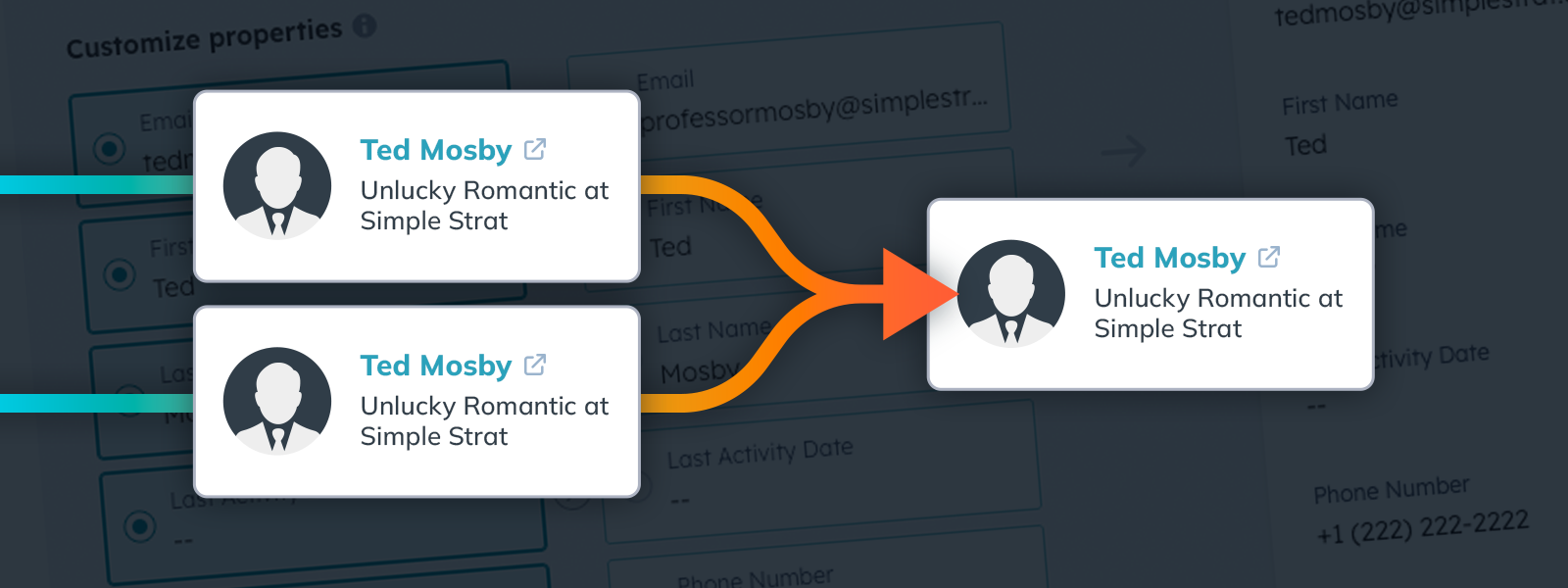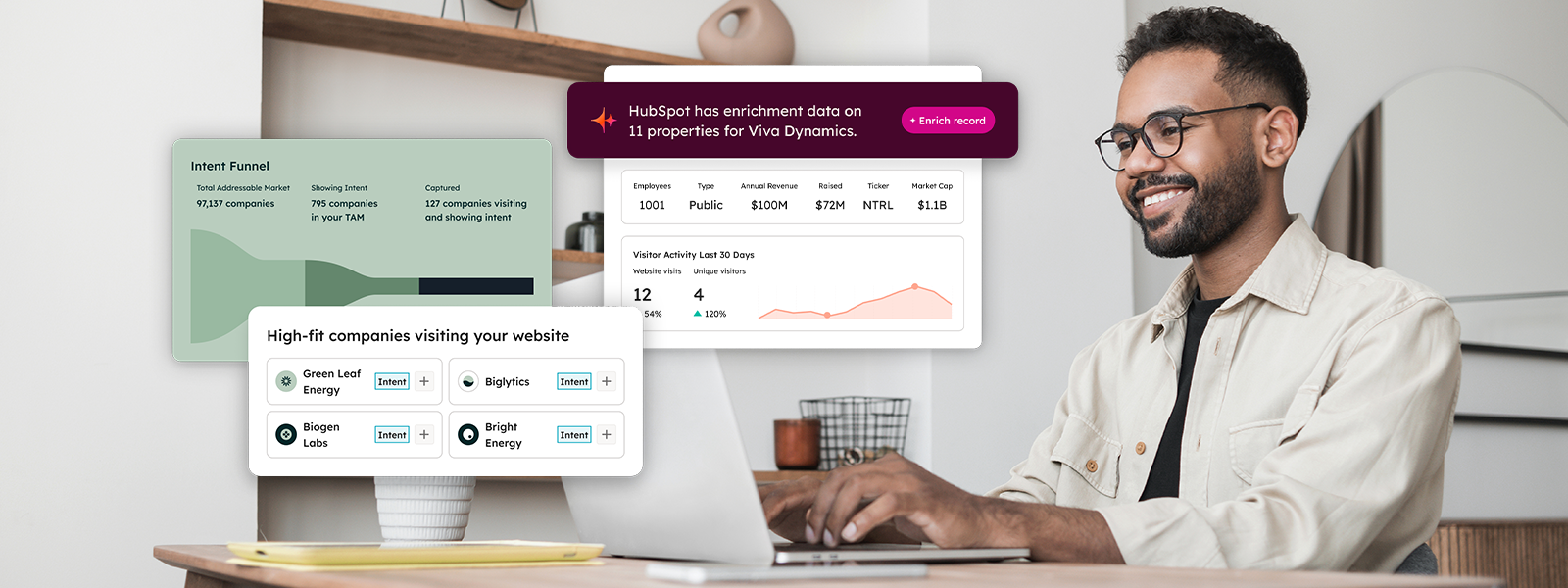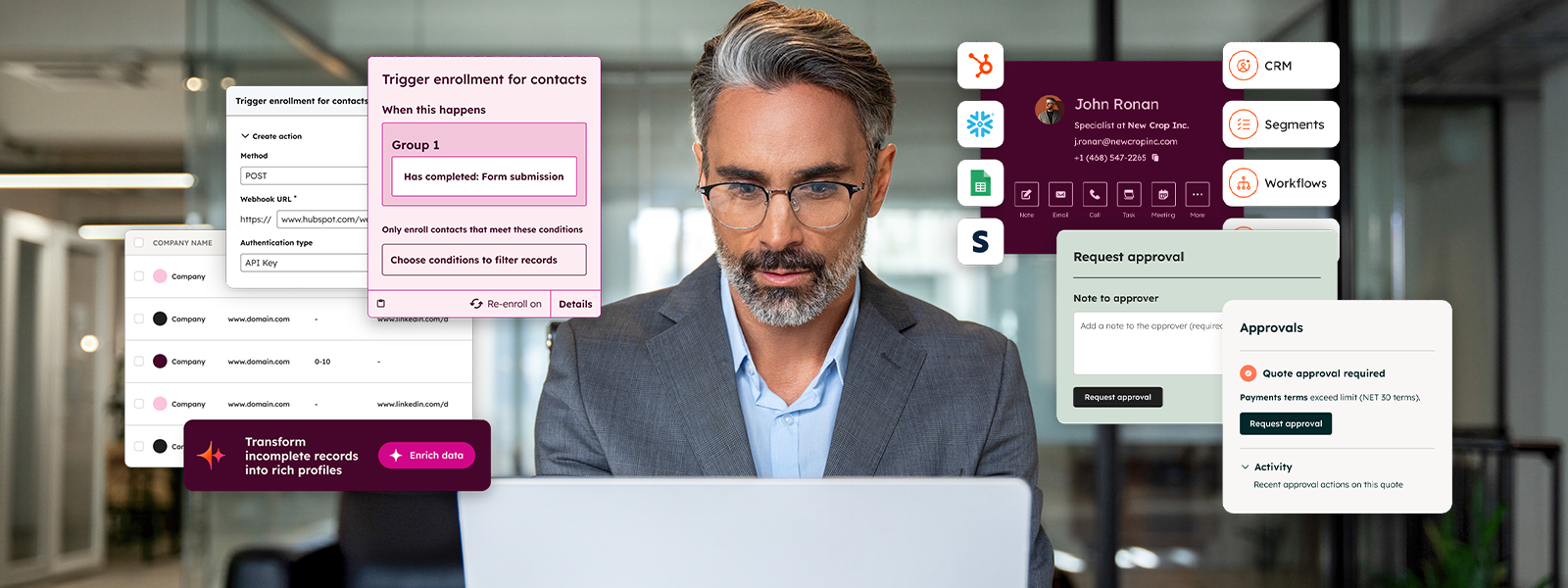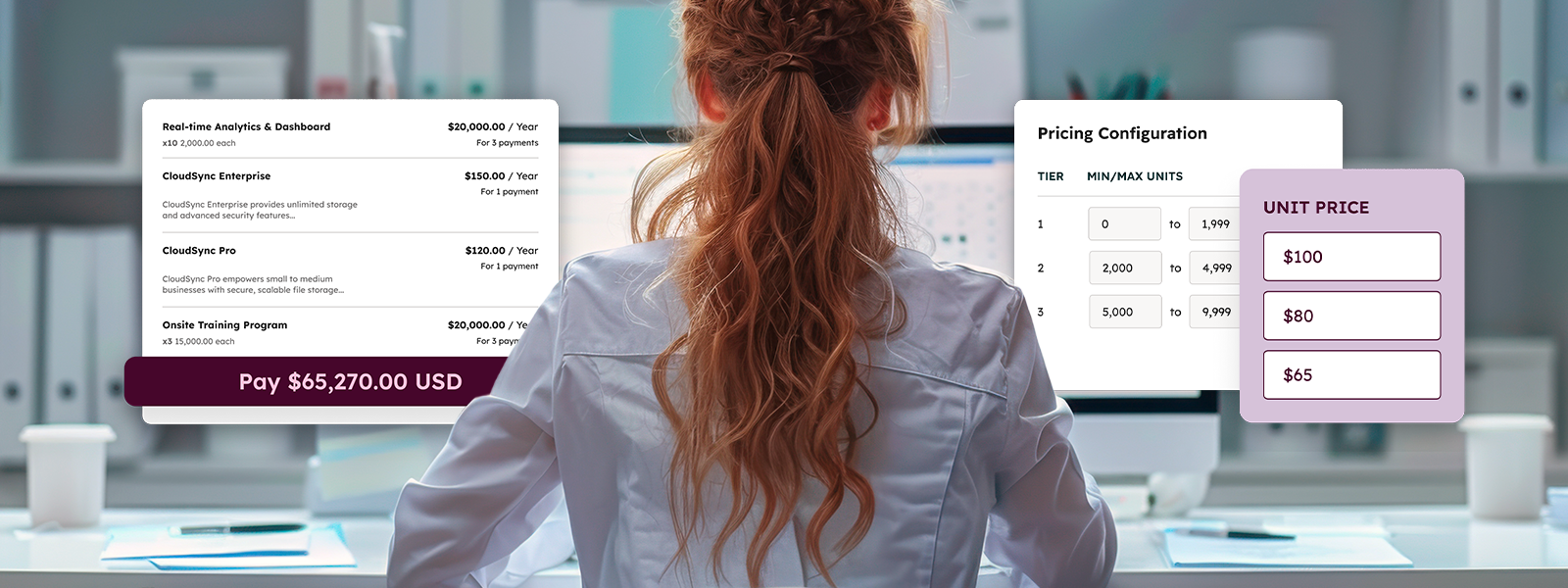Automatically deduplicate contacts in HubSpot: Is that possible?
HubSpot doesn't yet offer fully automated deduplication within its native features, but there are workarounds. You can also check out the best practices below to minimize how often you need to deduplicate contacts.
To automatically deduplicate contacts, HubSpot's Operations Hub allows for custom coding solutions to manage duplicates, such as scheduling deduplication. This is a bit more advanced – you can set up a workflow that triggers on record creation, uses a unique identifier (like email), and runs a custom code action to detect and merge duplicates.

The first method requires coding and API knowledge, so you might consider integrating third-party tools like Insycle or Koalify, which can identify and merge duplicates based on custom rules and schedules. 
Wait – one of my contacts said they’re getting the same email twice. Is that a duplicate?
Short answer is no. HubSpot automatically deduplicates contacts based on email addresses to prevent sending duplicate emails. However, if contacts receive the same email twice, this means you should review your workflows and list segmentations to ensure they're not triggering multiple sends to the same recipient.
For instance, if a lead is in both a welcome sequence and a product update campaign, they might get the same message from both. Similarly, If "Mark Scout" is tagged as both a prospect and a customer, and you send a mass email to both lists, he’ll receive two copies.
Alternatively, sometimes contacts use variations of their email, such as through email aliases (like those offered by Apple or Proton Pass), or add extensions to it (e.g. jimothy+test@email.com will send emails to jimothy@email.com despite being different addresses.)
How to avoid duplicates and manage duplicates going forward (so you’re not constantly merging records)
While you can do a one time fix, database health (and your sanity) needs a system. You should have a system for regularly reviewing and merging duplicate records, using HubSpot’s duplicate management tool.
6 suggestions to keep duplicates at bay:
- Always add an email to new contacts and add domain names for companies. HubSpot will automatically merge contacts and companies (i.e. deduplicate them) based on these fields.
- Schedule regular reviews – Set time aside to catch and merge new duplicates before they pile up.
- Use data validation – Set rules in HubSpot to flag duplicate entries before they’re created, like checking if an email already exists.
- Train your team – Make sure everyone knows how to enter data properly and avoid duplicates.
- Standardize data entry – Use consistent formatting for names, emails, and company details.
- Double-check imports – Before uploading a list, clean and format the data to avoid adding duplicates.
Here are a few advanced deduplication strategies:
- Use unique fields – You can prevent duplicates by requiring unique values for up to 10 custom properties per record type. Just check the box when setting up a property—this stops users from entering duplicate values.
- Bulk merge duplicates – If you have a lot to clean up, third-party tools can help with bulk deduplication.
Are the source of your duplicates from other systems (like Salesforce, your website, Zapier, etc)? If yes, special rules apply.
If your HubSpot syncs with tools like Salesforce, duplicates can creep in. To stay on top of it:
- Turn off auto-company creation in HubSpot to prevent unnecessary duplicates.
- Monitor both systems regularly for duplicate records.
- Know the rules – Different platforms handle duplicates differently, so be sure your deduplication strategies align across systems.
Ready to get a hold of duplicates or tackle the larger issue?
Managing duplicate contacts and companies is a good start, but if duplicates keep popping up, the real issue might lie deeper in your HubSpot setup. If your HubSpot feels cluttered, complex, or underutilized, you're not alone—and we can help.
Simple Strat’s “Fix My HubSpot” service untangles your CRM, simplifies complex processes, and ensures your HubSpot setup fully supports your growth. Our HubSpot-certified experts pinpoint exactly what's causing your issues and transform your CRM from a headache into a reliable source of clarity, efficiency, and growth.
Ready to turn frustration into streamlined success? Let's talk.