Overwhelmed by HubSpot? 5 Fixes to Make It Instantly Easier
April 21, 2025

Ali Schwanke
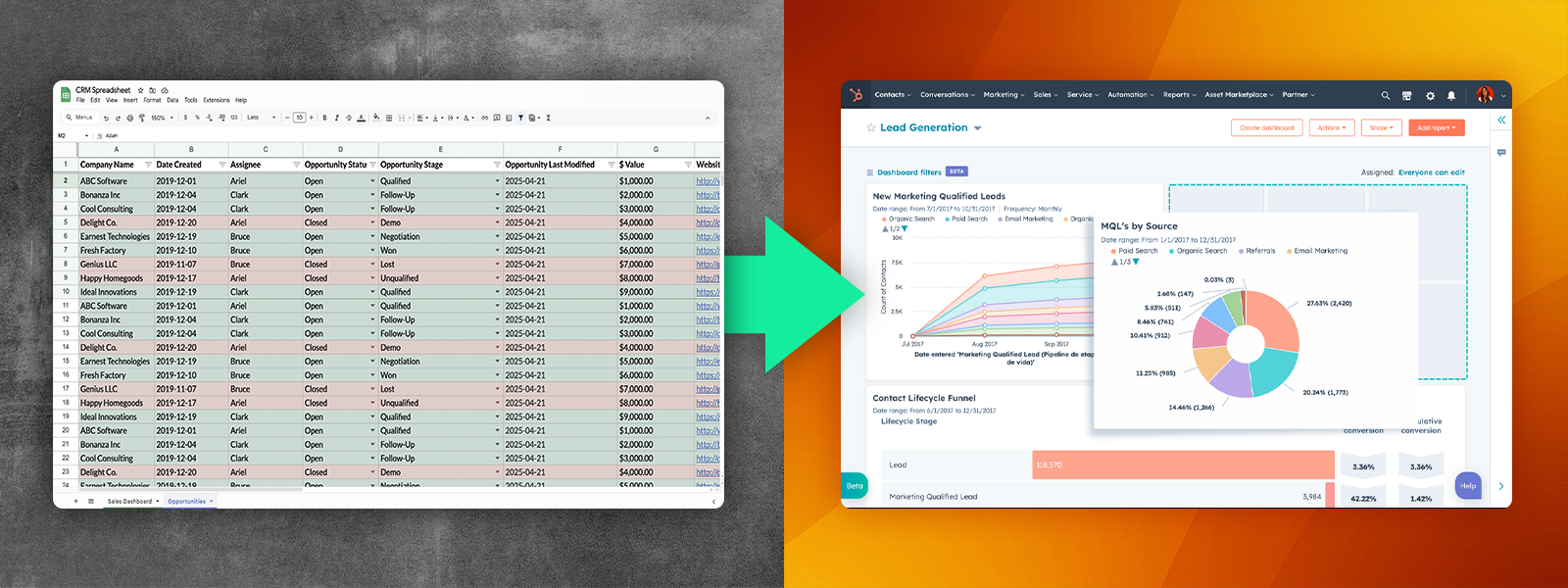
Are you or your team feeling overwhelmed every time you open HubSpot? You're not alone. We hear this all the time: “I just want to see what matters without clicking around forever” or “HubSpot does so much, I just need to see what I need to see.”
While HubSpot is powerful, confusing layouts, constant changes, and lack of personalization can turn it into more of a maze than a tool.
The good news? With a few simple adjustments, you can make HubSpot dramatically easier for your team to use, which should drive better results and confidence in the platform. Note: this may surface some things that need readdressed or added/rebuilt, but these tips should lessen the load.
Here are 5 fixes we recommend to cut the clutter, surface what matters, and help your team move faster (and be more successful), starting today.
1. Show each team only what they actually need
Customizing views in HubSpot is one of the most overlooked ways to make the platform easier and faster for your team to use. We notice teams often default to the out-of-the-box layout, but that usually means reps are stuck digging through fields that aren’t relevant—or worse, missing the fields that actually matter.
You can customize the layout of any record (contact, company, deal, ticket) by changing what shows up in the left sidebar (properties), center tabs (activity, notes, emails, etc.), and right sidebar (associations, attachments). You can also create different views for different teams, or show certain fields only when they’re needed using conditional logic.
We usually recommend stepping back and asking: “What does this person need to see to do their job faster and better?” Then build from there. Clean, relevant layouts reduce noise, prevent errors, and make training easier—especially as your team grows or shifts roles.
2. Put the right info in front of the right people
These three tools—saved views, lists, and task queues—may seem basic, but we’ve seen them dramatically improve day-to-day usability for HubSpot teams. When used well, they cut down on noise, focus your team’s attention, and make follow-through more consistent.
Saved Views
Saved views let you create filtered record lists for quick access—like “all open deals over $50K” or “leads with no recent activity.”
We recommend:
-
Building saved views for each sales rep, based on their territory or pipeline stage
-
Creating shared views for managers to track key KPIs
-
Hiding or archiving unused views to avoid clutter
Lists
Lists are your go-to for segmentation.
-
Use active lists when you want HubSpot to update the list automatically (e.g., “contacts who opened the last email”)
-
Use static lists when you want a snapshot (e.g., “attendees from last quarter’s event”).
Strategically built lists power better reporting, cleaner workflows, and more relevant outreach.
Task Queues
Task queues make it easier for reps to stay focused and get through high-priority work. They let users move through a list of calls, emails, or to-dos without switching tabs or losing momentum.
Set these up for things like:
-
Follow-ups after a webinar or event
-
Working a list of hot leads
-
Onboarding or implementation steps for new customers
The key with all of these is intentional setup. Don’t just use them—use them to make your team’s work faster, clearer, and more focused.
What are the 17 signs your HubSpot is broken or needs optimization? Read the full article.
3. Give people access to the right things—and nothing more
We see this all the time: teams have too much access in HubSpot by default. It’s well-meaning—people want to be helpful—but it usually backfires. Reps get distracted by tools they don’t need. Sensitive data gets exposed. Processes get messy fast.
One of the simplest ways to clean this up is to dial in your user permissions. HubSpot makes it easy to control access to tools, data, workflows, reports, and more—down to the individual user. You can also assign permissions by team or role to keep things consistent as your company grows.
We always recommend starting with “what should this person be able to see and do?” and working backwards. It’s a strategic tool, not just a checkbox exercise. When you get it right, your team has fewer distractions, less confusion, and a much tighter system overall. Plus, your data’s safer. Win-win.
4. Check integrations to make sure your tools are working together
Most teams use multiple tools—CRM, email, billing, support—but they rarely talk to each other. If you’re not planning to do it all with HubSpot’s own tools, use HubSpot’s data sync capabilities to bring everything into one place.
Why bother?
-
Keeps customer data consistent across systems
-
Helps eliminate duplicate records and manual exports
-
Reduces errors and saves time
How to approach it:
-
Start with your core systems—email marketing, support platforms, calendars
-
Prioritize syncing data that’s actually useful to your team
-
Be selective—more data isn’t always better!
You can choose whether data syncs one way or both, and even control how individual fields map between systems. That’s especially helpful if you’ve got custom properties or need to clean up inconsistent data.
The result: A cleaner, more connected HubSpot setup. Fewer manual tasks, more context and visibility for your team, and way fewer surprises.
5. Make sure your team actually knows how to use HubSpot
Even the best HubSpot setup falls flat if your team doesn’t know how to use it well. Companies may have plenty of powerful tools in place, but adoption is spotty, workflows are inconsistent, and no one’s quite sure what’s working.
Most teams don’t need more features—they just need more confidence in using the ones they already have. That’s where training makes a real difference. And not just a one-time walkthrough, but ongoing, role-specific support that helps people work smarter.
A few ways to approach this:
-
Get clear on what each role actually needs to do in HubSpot
-
Build short, focused training sessions (record them for onboarding)
-
Set up regular check-ins or office hours to answer questions and reinforce good habits
Need help getting there? Simple Strat’s Fix My HubSpot service combines expert-led training with hands-on cleanup and strategy. We make sure your system works for you — and that your team knows how to use it.

Ali Schwanke
Ali Schwanke is the CEO and co-founder of Simple Strat, a HubSpot Solutions Partner. She’s a top contributor for Martech.org, a frequently sought out podcast guest, and host of her own show Marketing Deconstructed, where she shares insights on B2B content strategy and marketing. She’s also the founder and co-host of HubSpot Hacks, and is an advisor for professional education partners like Thinkific and Vistage.
Relevant Blog Posts

Top 26 HubSpot Hacks for Marketing Pros
If you've invested in HubSpot Marketing Hub, you know the promise: powerful growth, streamlined processes, a happy team. But let's be real – there's a TON of info out there on HubSpot. Sorting...
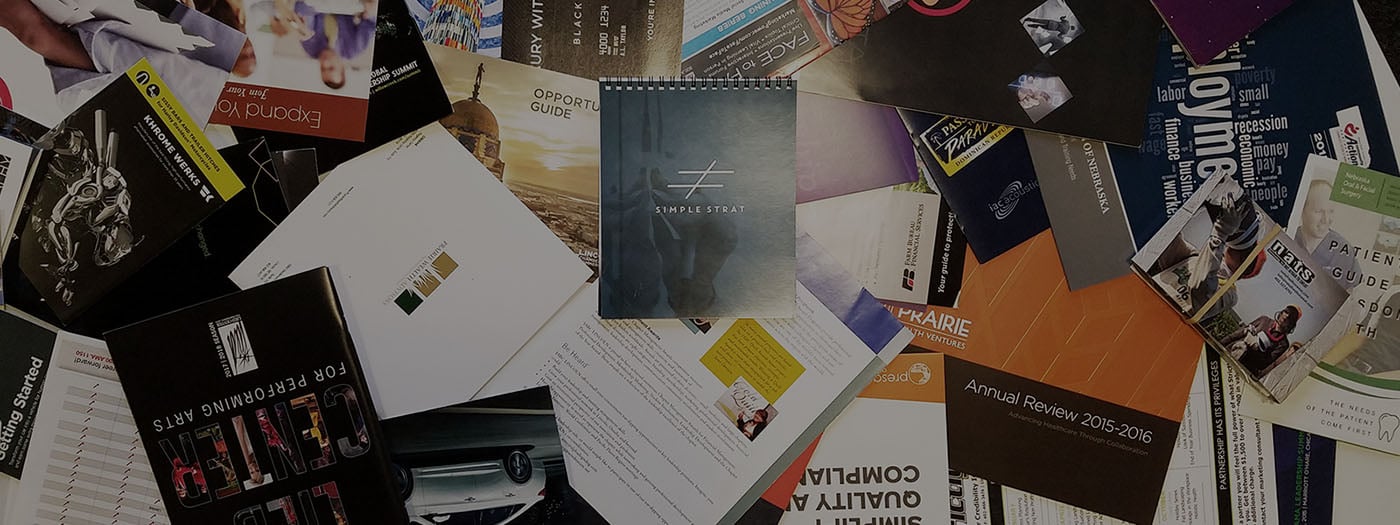
Marketing Collateral: The Ultimate Guide (With Examples)
When we’re talking about marketing, things can get kind of buzz-wordy. Marketing collateral. Landing pages. Audience personas. Ever feel like you need a guide to walk you through these things?...

Using Content for Top-of-Funnel Marketing (Plus Examples)
What does your content have to say? Does it answer your audience’s most burning questions? Does it bring them value after they read, watch, or listen to it? Delivering value via content is especially...

