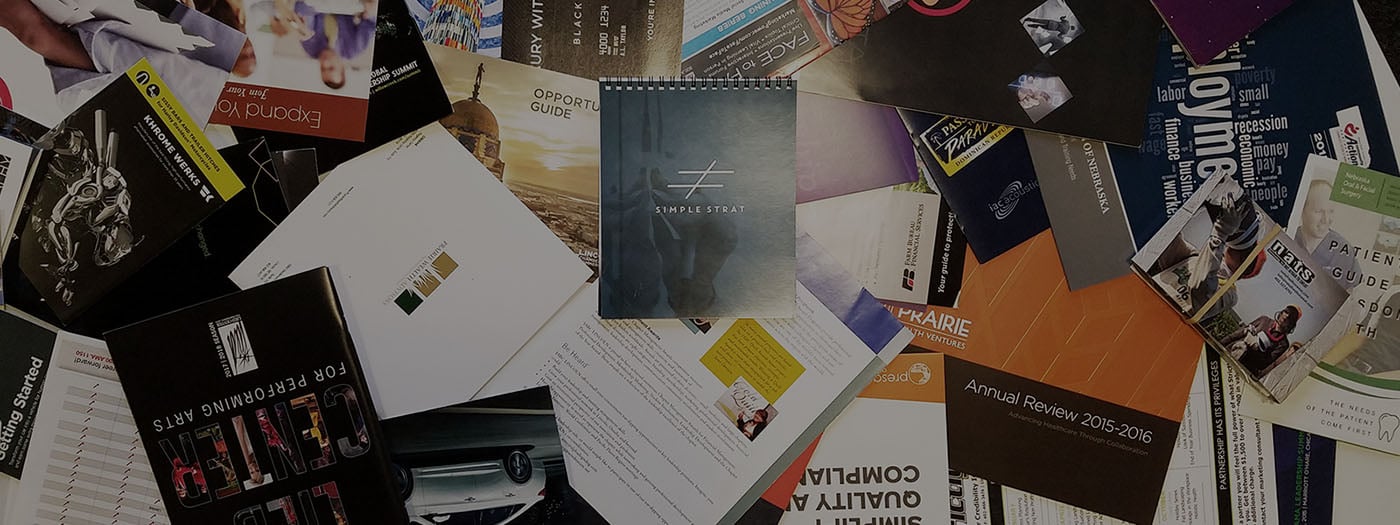Those are some of the most common reasons why reports run awry. So what can be done to mitigate this? Here are 4 ways to fix this now, and for the future.
1. Make Sure Your Team has a Strong understanding of System Functionality
HubSpot reporting can do a lot—but only if you understand the system’s logic. What was done in one system (let’s say Salesforce or Zoho) is different in HubSpot, and knowing what’s possible is needed for a strong report foundation.
For example:
-
You can’t report on properties that don’t exist or haven’t been used yet
-
Some reporting types (like custom funnel reports) behave differently than standard dashboards
-
Multi-object reports require you to think in terms of associations (e.g., contact-to-deal relationships)
-
Reports that come in the analytics suite require that you follow specific best practices (such as meeting outcomes, meeting types, UTMs, etc) in order for them to function as intended.
Getting trained—whether through HubSpot Academy or a HubSpot partner—will help you avoid common mistakes, speed up your reporting workflow, and build dashboards that your execs actually trust.
2. Take Advantage of the Data Quality Command Center
HubSpot has a built-in dashboard that flags messy data—duplicates, missing info, weird formatting, that kind of thing. It’s called the Data Quality Command Center, and it’s your best friend for keeping the CRM clean without having to dig through thousands of records manually.
Once your data's cleaned up, you’ll want to make sure your reports actually reflect it. Here’s a quick walkthrough on building custom analytics views in HubSpot to track the stuff that actually matters to your team:
3. Set Up Guardrails and Validation Rules
If you let people type anything into a field, they will. You’ll get “VP,” “Vice President,” and “V.P.” all in the same column—and good luck reporting on that.
Set up field rules that lock things down: dropdowns instead of open text, required fields where needed, and guardrails for formatting. It keeps your reports from turning into junk.
4. Set and Maintain a Data Cleanliness Practice
Even with great rules, bad data sneaks in. People mistype things. Integrations misfire. Stuff gets outdated.
Make regular data cleanups part of your process. Delete junk records. Merge duplicates. Update stale info. The more often you do it, the less of a slog it is.
Expert tip: When we work with clients, we always set up a data health dashboard that helps drive conversation on things that are becoming issues before they become giant roadblocks. Think about leading indicators that may help you identify an issue before it morphs into a bigger obstacle that impacts your board reporting!
5. Use automation to stay ahead
Just because HubSpot values aren’t filled doesn’t mean you have to painstakingly backtrack. You can set up HubSpot workflows to fix things automatically. For example:
-
Auto-assign lead sources based on form fills
-
Set default values when reps leave stuff blank
-
Send alerts if a field isn’t filled out right
This saves your team from chasing down missing data later.
6. Train your team (and retrain when needed)
Most data issues start with humans. If your team doesn’t know which fields matter or how they’re supposed to use HubSpot, things fall apart. Don’t assume everyone just “gets it.”
- Create a simple internal playbook.
- Give examples.
- Create diagrams
- Show why clean data matters.
- Check-in regularly—especially after onboarding new folks or making process changes.
Ready to make your reports actually mean something?
If you’ve cleaned up your data and still feel like HubSpot’s giving you more friction than insight, it might be time for a bigger reset.
Not a full rebuild — just a smart rework of what’s already there, so your data’s reliable, your team’s aligned, and your reports finally tell the full story.
It’s about getting your existing HubSpot setup to work the way it should — faster, cleaner, and with fewer headaches. We’ll help you:
- Untangle messy setups and surface the data you actually need
- Realign marketing and sales workflows so leads move smoothly through your funnel
- Automate the repetitive stuff and turn HubSpot into a tool your team wants to use
- And yes—we’ll train your team along the way, so they know exactly what to do and why it matters
If you’re ready to stop guessing and start getting value from your CRM, let’s talk.
Book a call and we’ll walk you through how we can fix what’s broken, clean up what’s messy, and rebuild your HubSpot to actually support your growth.