Help Your Sales Team Fall in Love with HubSpot (Or at Least Use It)
May 15, 2025

Ali Schwanke

Just because you KNOW something can help you doesn’t change your revenue. It's the actual use of the tool and platform that makes the impact. So, if you’re trying to manage your business in a CRM, but your team isn’t actually using HubSpot, you don’t just have a CRM problem — you have a revenue problem.
We’ve seen the symptoms first-hand.
Deals fall through the cracks. Forecasts lose accuracy. Activity drops but nobody knows why. You can’t coach effectively because your data’s unreliable, or worse, missing altogether. The tools you invested in to drive growth become a graveyard of incomplete records and half-used automation.
And the worst part? Your team still spends just as much time managing sales — they’re just doing it in spreadsheets, inboxes, and Slack threads instead of in one place. So you’re not just missing visibility — you’re losing efficiency, accountability, and momentum.
This isn’t about “enforcing” a tool. It’s about making sure your sales system actually works. Because if your team won’t use HubSpot, you’re flying blind — and paying for the privilege.
Quick note before you proceed: If your team isn’t using it because the data is unreliable, that may be a bigger issue. Feel free to book a consultation with one of our specialists if we can help clean it up and make it a source of truth before pushing the adoption initiative.
So how do you drive better HubSpot adoption? How can you leverage HubSpot for better sales team management? Let’s take a look.
11 Fixes to improve your team’s HubSpot CRM adoption
1. Show them the benefits – in their role and in their language
If your sales team thinks HubSpot only helps leadership see reports, you’ve already lost them. Show them how it makes their day easier — fewer clicks, faster follow-ups, more closed deals. This isn’t about “selling the CRM” — it’s about showing them it’s not a waste of time.
Example:
- Instead of “Log your emails so we can track activity,” say, “If you log your emails, HubSpot will remind you to follow up and track opens — less guesswork on who’s actually interested.”
- Instead of “This report shows all the activity, or lack thereof in the system,”, say, “I know you’re talking to a lot of potential customers every day and this is how we can reward you for those efforts and find more good fit prospects for your pipeline.”
2. Create a HubSpot cheat sheet and/or a cheat sheet dashboard
Create one place with clear steps on how your team should use HubSpot — think playbooks, SOPs, even quick videos. You don’t need a 30-page manual, but you do need to kill the guesswork.
Example: When someone adds a new deal, they should know: Add the company, assign the right pipeline, move it stage-by-stage. No freelancing.
3. Incentivize and recognize the behavior you need
Set minimum standards for using HubSpot, but don’t stop there. Use it to celebrate wins, highlight progress, and make it part of the culture. Nobody wants another spreadsheet — they want recognition.
Example: Call out the rep who closed a deal by using sequences and playbooks effectively. Or show a leaderboard for most logged meetings that week.
4. Use each tool for a reason
If your setup feels like a Rube Goldberg machine, your team will avoid it. Stick to what HubSpot does well out of the box — don’t over-customize unless there’s a real payoff.
Example: If you have 10+ deal stages but only 5 actually matter, simplify it. Don’t make your team jump through hoops to move a deal along.
5. Be careful with your required fields and properties
The more required fields you add, the fewer deals get logged. Only ask for the info you need, not everything you’d like to know.
Example: Skip requiring “Lead Source Detail 2” if all you really use is the main source field. Reps will make something up just to move on.
6. Identify where automation can bear more of the load
Use automation to cut down on busywork. Connect the tools your team already uses. If reps have to do everything manually, you’re losing time and clean data. Even providing training on how best to use HubSpot + Outlook or Gmail can be the difference between a team lagging to log activity, vs realizing they can do it without switching tools!
Example: Set up workflows to auto-assign tasks or follow-up emails after a form submission. Sync with Google Calendar so meetings get logged automatically.
7. Never assume you’re done training and onboarding!
Don’t assume one onboarding session is enough. Keep the training going — short refreshers, team demos, one-pagers. People forget, especially if they don’t use something every day. Make it a habit to share a tip of the week, or a 1x/month training session to review best practices and showcase wins.
Example: Run a 15-minute “How to build your own report” session. Or drop a Loom video explaining how to clean up contacts in bulk.
8. Make sure the leadership is walking the talk in the system
If leadership isn’t using HubSpot, why should the team? Visibility and buy-in have to start at the top. If your VP still asks for a spreadsheet, you're undermining your whole system. Sales team members providing updates in slack? Make sure that data comes from HubSpot in the form of a report – that removes any ambiguity and reinforces the need to have leadership go to the source of the information.
Example: Have your sales leader run the pipeline review directly from HubSpot. No slides, no exports — just the live dashboard.
9. Find your HubSpot “champions” and boost their visibility among the team
Find people on your team who get it — folks who are tech-savvy, curious, and willing to help others. Let them share tips, answer questions, and shape how the team uses the platform. Studies show that sales pros take advice and best practices from high performing peers more often than they do the marketing team (sorry marketing team) – so find your champions to amplify the impact and behavior change!
Example: Your HubSpot pro runs a Slack thread each week with a “Pro Tip Tuesday” or helps onboard new reps with a 1:1 walkthrough.
10. Make it a game
Add some fun — and a little competition. Track activity, close rates, or sequence usage and show progress visually. Sales reps are usually competitive by nature — use it to your advantage.
Example: Want to track usage of HubSpot? Create a custom dashboard that shows call activity by rep (or emails sent, meetings scheduled, tasks completed, etc). Give a small prize for top engagement each month. Keep it light, but visible.
11. Identify and fix broken processes
Look at usage reports. Talk to your team. If something feels clunky, fix it fast. Nothing kills adoption like a broken workflow or a bug that sticks around!
Example: If reps are skipping a form because it logs duplicate contacts, don’t just remind them to “be careful” — fix the form logic.
Build a CRM your team actually uses
If your team isn’t using HubSpot, the problem may be the people, it may be the process, or it maybe the setup (likely a bit of all three!). Whether it’s clunky processes, unclear expectations, or a CRM that feels built for someone else, poor adoption is a symptom of deeper issues.
That’s exactly what our Fix My HubSpot service is built to solve.
We help companies like yours untangle messy portals, simplify workflows, and turn HubSpot into a tool your team actually wants to use — because it works the way they do. The result? More accurate data, better decisions, and a sales process that runs smoother (and faster).
If you're tired of pushing adoption uphill, let’s make HubSpot your engine for growth — not your biggest headache.
Book a call to get started.

Ali Schwanke
Ali Schwanke is the CEO and co-founder of Simple Strat, a HubSpot Solutions Partner. She’s a top contributor for Martech.org, a frequently sought out podcast guest, and host of her own show Marketing Deconstructed, where she shares insights on B2B content strategy and marketing. She’s also the founder and co-host of HubSpot Hacks, and is an advisor for professional education partners like Thinkific and Vistage.
Relevant Blog Posts

Top 26 HubSpot Hacks for Marketing Pros
If you've invested in HubSpot Marketing Hub, you know the promise: powerful growth, streamlined processes, a happy team. But let's be real – there's a TON of info out there on HubSpot. Sorting...
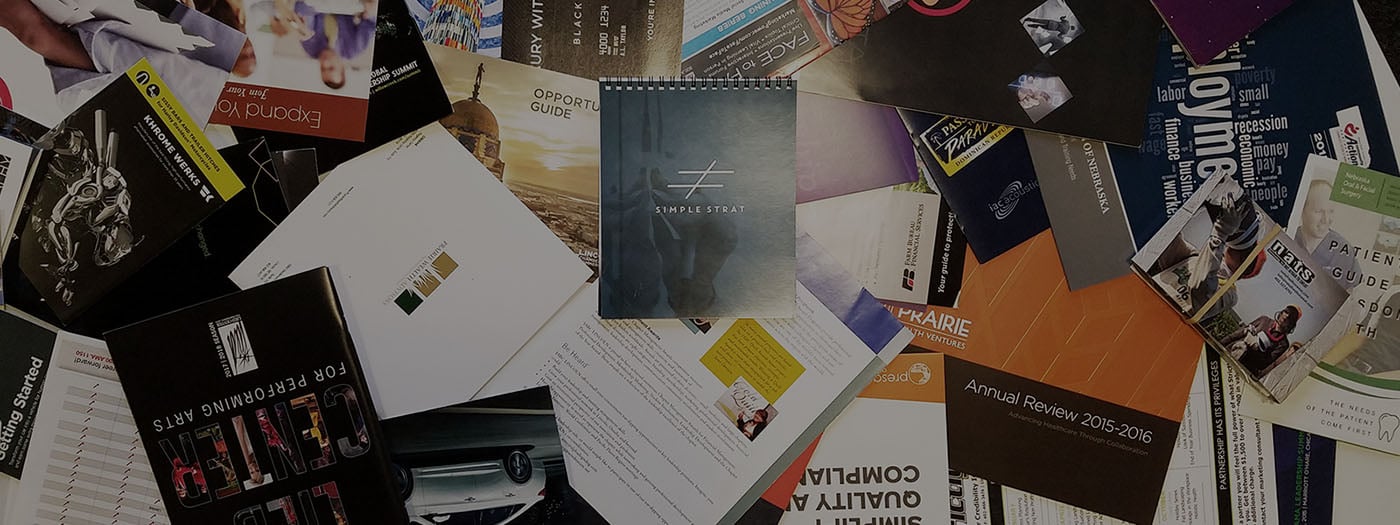
Marketing Collateral: The Ultimate Guide (With Examples)
When we’re talking about marketing, things can get kind of buzz-wordy. Marketing collateral. Landing pages. Audience personas. Ever feel like you need a guide to walk you through these things?...

Using Content for Top-of-Funnel Marketing (Plus Examples)
What does your content have to say? Does it answer your audience’s most burning questions? Does it bring them value after they read, watch, or listen to it? Delivering value via content is especially...
