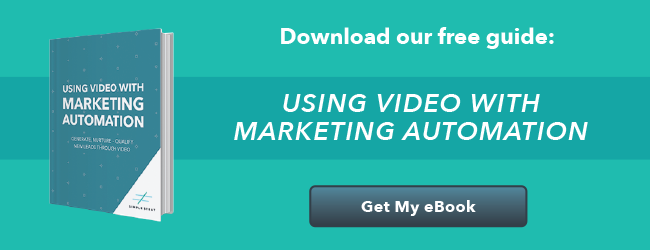What video analytics should you be paying attention to?
July 6, 2017

Ali Schwanke
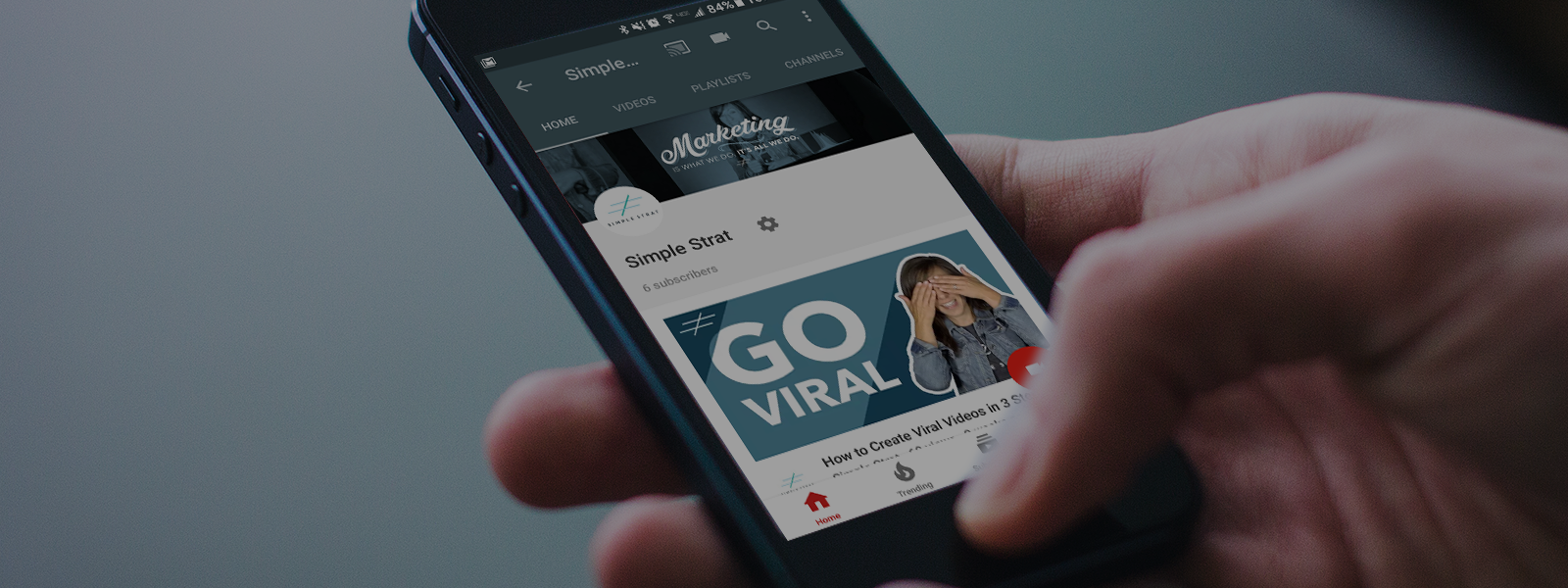
Now that we live in the wonderful world of video, businesses and C-Level executives are wanting to see if it’s paying off. ROI (return on investment) is always a key determining factor when it comes to budgets and allocations. But with video, determining ROI can be tricky.
We’re going to focus on four stats that you can track to help you determine if your video marketing efforts are worth their salt. (PS- they usually are, but numbers make convincing your boss much easier.)
Let’s talk about that a little bit and why you should be monitoring the subscriber count, average views, traffic sources, and the click through rates.
Why You Should Track Your Videos
Back in the olden days of video, like 3 years ago, the main thing that people were tracking was video views. While seeing that “number of views” total rise is a satisfactory and accomplished feeling, it’s more of a vanity stat than anything. Sure we want viral videos to boost our awareness, but to really determine the value of your video you’ll want focus the quality of views, not just the quantity.
Besides determining ROI and monetary values, tracking your video analytics is a great way to learn more about your audience. By learning what your viewers are watching and clicking on, you can determine if your creative work is giving off the right message or if you need to switch things up a bit.
What to Watch
We talked about looking at more than just views but what does that really mean? The data points that we're going to cover are a great way to get insight into your viewers beyond the number of times they watched your video. We’ll look at subscriber count, audience retention, traffic source, click-through rate, demographics of your viewers, and shares.
Subscriber Count

A great place to start when tracking your videos is your subscriber count. This will give you a benchmark for the size of your audience. When your viewers subscribe to your channel, they’ll be notified anytime you upload a new video and should be encouraged to go to your channel to see what’s new.
One thing to note is that your subscribers will normally be some of your most loyal followers. While you may not have 1000 subscribers, the 800 you do have are often more motivated to interact with (and buy from) your brand.
Pro tip: You should always be sharing your videos across platforms, so your subscriber count could include all your followers on Facebook, Twitter, and YouTube.
Audience Retention

Your average view duration and percent viewed are benchmarks to see how engaging your videos are. If your viewers are only staying on your video for three seconds, then you know you’re not delivering the right content. If you find that your viewers are staying on longer, then you can look to see what content they’ve viewed up to that point.
With that data you can determine if they felt they found a solution or if they were no longer engaged. When you’re creating your videos, try to keep your main points toward the beginning so that your important information isn’t missed at the end.
Traffic Source

When you track the traffic source, you can figure out where your viewers are coming from. Outside of your subscribers, people won’t know about your video until you share it across different platforms.
While it’s great to see that view and subscriber count rise, it’s important to know where they came from. If people are finding your videos from your social media yet you’re spending more time and effort on your email campaigns, you might want to reconsider your efforts.
Click-Through Rate

Your click-through rate is how you can determine whether your calls to action are effective. This can be tricky depending on what platform you’re hosting your videos on and if you have interactive cards on your videos.
This is also where your money comes into play. If you get minimal clicks to your site from your videos – it’s nearly impossible to track ROI. With that being said, benchmarks for your click through rate should be determined based on previous click rates in your other efforts. If you average a 4% click rate on your social media posts that would be a great benchmark to measure against.
Demographics of Your Viewers

Some platforms offer the option to track the demographics of your viewers down to age and gender. Tracking these factors are very helpful in determining and evaluating your target audience.
If your viewers are predominantly male yet you target a female audience, something isn’t lining up. The same goes with age. While these stats are helpful, make sure to not make any major changes based on a single finding.
Shares

The last stat we’ll look at is the number of shares on your videos. This is just like your shares on Facebook, retweets on Twitter, and reposts on Instagram. If your audience doesn’t find your information helpful, they won’t share it with their friends.
When you get one share, it multiplies your audience to include your viewers' personal audience as well. The more shares you get, the more potential you have for increasing your clicks.
How to Track These

Now that you know what to watch for, we’ll touch on how you can track all of these stats. One of our favorite platforms, Wistia, has great analytic tools that track nearly all of these data points.
The only data point that you won’t find on Wistia is the subscriber count. Wistia doesn’t have a follow option on their platform, but it will track the analytics on your videos on whichever channel that you promote them on.
As you can see on the screenshots throughout the post, YouTube also offers basic analytics to keep an eye on these metrics.
Conclusion
Watching what your viewers are doing with your videos will help you create better videos. If you can determine that viewers are only watching the first 45 seconds of your videos, then you know to make sure to get to the crux of your point in 45 seconds or less.
When you track your number of subscribers, audience retention, traffic sources, demographics, click rates, and shares, you’ll be able to learn about what your viewers want to see and how they interact with your content.
Do you track other video data points? Tell us which ones in the comments below!

Ali Schwanke
Ali Schwanke is the CEO and co-founder of Simple Strat, a HubSpot Solutions Partner. She’s a top contributor for Martech.org, a frequently sought out podcast guest, and host of her own show Marketing Deconstructed, where she shares insights on B2B content strategy and marketing. She’s also the founder and co-host of HubSpot Hacks, and is an advisor for professional education partners like Thinkific and Vistage.
Relevant Blog Posts

Top 26 HubSpot Hacks for Marketing Pros
If you've invested in HubSpot Marketing Hub, you know the promise: powerful growth, streamlined processes, a happy team. But let's be real – there's a TON of info out there on HubSpot. Sorting...
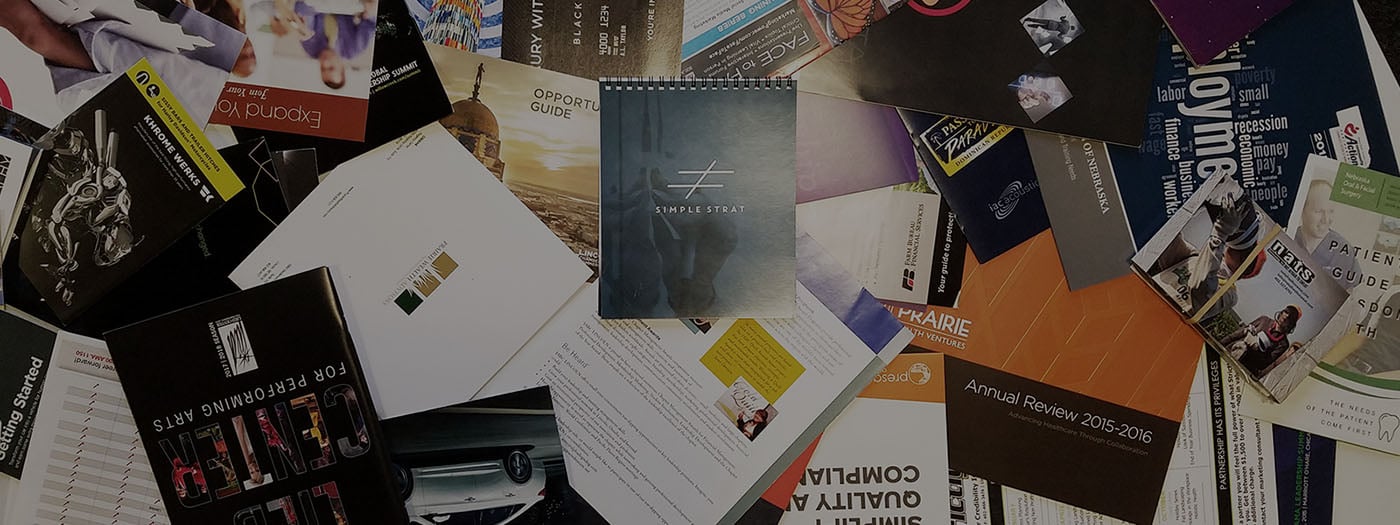
Marketing Collateral: The Ultimate Guide (With Examples)
When we’re talking about marketing, things can get kind of buzz-wordy. Marketing collateral. Landing pages. Audience personas. Ever feel like you need a guide to walk you through these things?...

Using Content for Top-of-Funnel Marketing (Plus Examples)
What does your content have to say? Does it answer your audience’s most burning questions? Does it bring them value after they read, watch, or listen to it? Delivering value via content is especially...