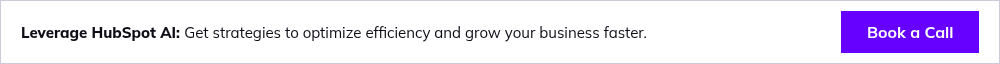What is ChatSpot AI and How Can It Help Drive Sales?
August 28, 2023

Drew Estes

Does prospecting feel like a never-ending scavenger hunt across various sales tools? It can be a frustrating and inefficient way to work. The constant switching between platforms and consolidating data not only disrupts your focus but also eats up valuable time that could be better spent on engaging with potential clients.
As with so many things these days, artificial intelligence is here to help.
HubSpot's new platform ChatSpot is a free AI tool with a lot of awesome use cases for business, but it becomes especially powerful when combined with HubSpot. It helps simplify sales workflows, helping you research prospects, accelerate your outreach, and sync the info with your CRM — all directly through chat, saving you precious time.
Not a HubSpot user? Don’t worry: you don’t have to use HubSpot to benefit from using ChatSpot. Either way, how exactly can ChatSpot help you?
How does ChatSpot work?
ChatSpot works by giving you a chat-based interface (like texting or instant messenger) to interact with not only your HubSpot data, but the broader internet as well. You ask it for what you need, and it gives you results.

If you don’t want to bother coming up with your own prompts each time, there’s good news: common requests have been turned into templates in the tab at the top, so you can simply click the request you want to make and fill in the blanks.
Note: ChatSpot is still in beta as we write this so not every function has been smoothed out yet, but don’t wait for the full version to start trying it out — this is one of those tools where it’s worth getting a head start.
How to use ChatSpot
ChatSpot has a ton of uses, from summarizing blogs and YouTube videos, to helping you navigate your CRM and extract the data you need. You can quickly get summaries of your contacts and companies, saving you the time it takes to dig through your contacts one by one.
You can use ChatSpot similarly to how you might use ChatGPT, in the sense that it’s a chat-based interface, where you can ask for what you need in normal, human language. No need to code or do anything technical.
The better you understand HubSpot and what it can do for you, the more you can leverage ChatSpot to your advantage.
This makes ChatSpot really accessible, with an easy learning curve to get started, so you can more easily accomplish tasks, from writing sales emails or identifying competitors.
That said, ChatSpot also parallels ChatGPT in terms of who can leverage it the most. With ChatGPT, you can get more out of it if you have a strong command of language (whether that’s English or Python), and if you have expertise in your field.
In other words, when you know the best techniques for things like writing sales letters, marketing copy, or other written content, you can apply that to your prompts.
The same holds true for ChatSpot: the better you understand HubSpot and what it can do for you, the more you can leverage ChatSpot to your advantage.
Getting started with ChatSpot
To get started with ChatSpot and explore of its most helpful use cases, simply head to chatspot.ai and try out some of these uses:
- Company research: discover insights about competitors, including benchmarking, analysis, and keyword ranking. Use templates to find competitors, PPC information, and key insights on registered domains.
- Update CRM records: efficiently update property values and assign owners to records in your CRM. Use templates to identify contacts and make updates, or assign yourself as an owner to a record.
- Add records: streamline the creation of records in your CRM. Use ChatSpot templates to add various information directly into your HubSpot portal, including companies, contacts, and tickets.
- Content summaries: speed up your research by summarizing content like podcasts, YouTube videos, and articles. Use templates to research podcasts, summarize videos, and extract key takeaways from articles.
- SEO: simplify keyword research for organic search or paid ads. Use templates to find PPC competitors, keyword rankings, related keywords, and keyword phrases for content creation.
- Image creation: generate images for your website and social media. Create freeform, portrait, realistic, and social media images by describing the image you want in the given template.
- Prospecting: find new sales opportunities that match your Ideal Customer Profile. Discover companies by industry, location, technology, size, and age, and add notes or technology insights to your CRM.
Take advantage of templates
HubSpot provides a growing list of templates so you can get what you need with a few clicks, rather than coming up with your own prompt every time. Just open the template you want, fill out the information, and bam — get results. There’s also a Favorites section of templates so you can organize the ones you use most often.
For you sales folks out there, let’s take a deeper look at that last item from our list: prospecting.
Prospecting in ChatSpot
ChatSpot provides a prospecting workspace, allowing you to centralize the information you’re gathering on your prospects to manage the process more easily. This makes it easy to kick off your sales process inside Sales Hub.

In other words, prospecting is easier than ever with ChatSpot. Simply hit the Templates tab at the top, and click Prospecting for a list of templates built specifically to help you start prospecting via chat.
At the time of this writing, these templates offer 5 main combinations to narrow down prospective companies based on two factors at a time:
- Age & size
- Industry & location
- Size & location
- Size & technology
- Technology & location
Consider some use cases for these tools:
Identify target businesses who are using specific applications
ChatSpot can assist you in discovering businesses that are employing tools such as Slack, Github, Asana, QuickBooks, Zoom, and many others.
If you’ve ever used BuiltWith (a competitive analysis and business intelligence tool), ChatSpot brings a similar functionality to a single workspace, all accessible with natural language (i.e. chat).
Narrow down the list to your sales region
If your sales territory is confined to a particular country, province, or area, you can query ChatSpot with something like "Which companies are using Asana in Austin, TX?" to filter the results to match your specific location.
Further refine by industry or sector
Should you specialize in a particular sector and need to comprehend their technological infrastructure, turn to ChatSpot. Ask something like "Identify healthcare organizations who are using Asana," and you'll have the precise information you need.
Easily add contacts to HubSpot to engage them in Sales Hub
You can use the responses you get from prospecting in ChatSpot to easily add contacts to your CRM with the click of a button. From there, take advantage of HubSpot's countless sales tools to move them along your pipeline.
Whether it's personalized email campaigns, follow-up reminders, or pipeline management, Sales Hub allows you to more effortlessly qualify these newly added contacts, so you can drive sales without so much of that early legwork.
Bonus tips for using ChatSpot
Get better list results with sorting
ChatSpot delivers its results in short lists for easier readability, so you won’t see the complete results if the data you request is in a long list. You can fix this by requesting ChatSpot to sort your results by a given variable.
Say you want to find deals that are open and need more qualification before moving down the pipeline. If you say something like “find deals without an amount set,” you’re going to get a list of deals, but maybe not all of them, and maybe not the ones you’re looking for.
To narrow it down, let’s say you want to prioritize results that are more recent. You can request something like “find deals without an amount set, starting with the most recent.” The new list will deliver only the most recently created deals without a dollar amount set.
You can get a little creative with this, specifying any property you want to sort by, in ascending vs. descending order, etc.
If you’re creating content, teach it your writing style
If you’re using ChatSpot to write copy for you like emails or blogs, add samples of your writing to the “Writing Style” section of the settings tab. There’s a section for blog content, and a section for email content, each with a 5000-character limit.
While this isn’t a huge amount of text to draw from, it helps ChatSpot provide you with writing that’s much closer to what you’re looking for. This will save you a lot of time you might otherwise spend specifying ChatSpot’s technique, word choice, tone, etc.
Get more out of HubSpot
ChatSpot's innovative features, from prospecting to content summarization, offer a powerful suite of tools to enhance your sales and marketing efforts. Its chat-based interface and easy-to-use templates make it accessible to users at all levels of expertise.
While still in beta, the potential of ChatSpot is evident, and getting a head start on using it will likely provide a competitive edge moving forward. Whether you’re about to set up HubSpot or you're looking to get more out of it — from better lead gen to higher close rates — Simple Strat is here to help. That even includes giving you and your team the expertise you need leverage tools like ChatSpot to their fullest potential. Get in touch today.

Drew Estes
Drew Estes is the Content Marketing Director at Simple Strat, with an extensive background in digital marketing and strategy, and with particular expertise in buyer journey optimization, SEO, and using content to drive growth. He has consulted and ghostwritten for founders and C-suite leaders across dozens of industries, helping synthesize complex expert knowledge into digestible ideas for wider audiences.
Relevant Blog Posts

Top 26 HubSpot Hacks for Marketing Pros
If you've invested in HubSpot Marketing Hub, you know the promise: powerful growth, streamlined processes, a happy team. But let's be real – there's a TON of info out there on HubSpot. Sorting...
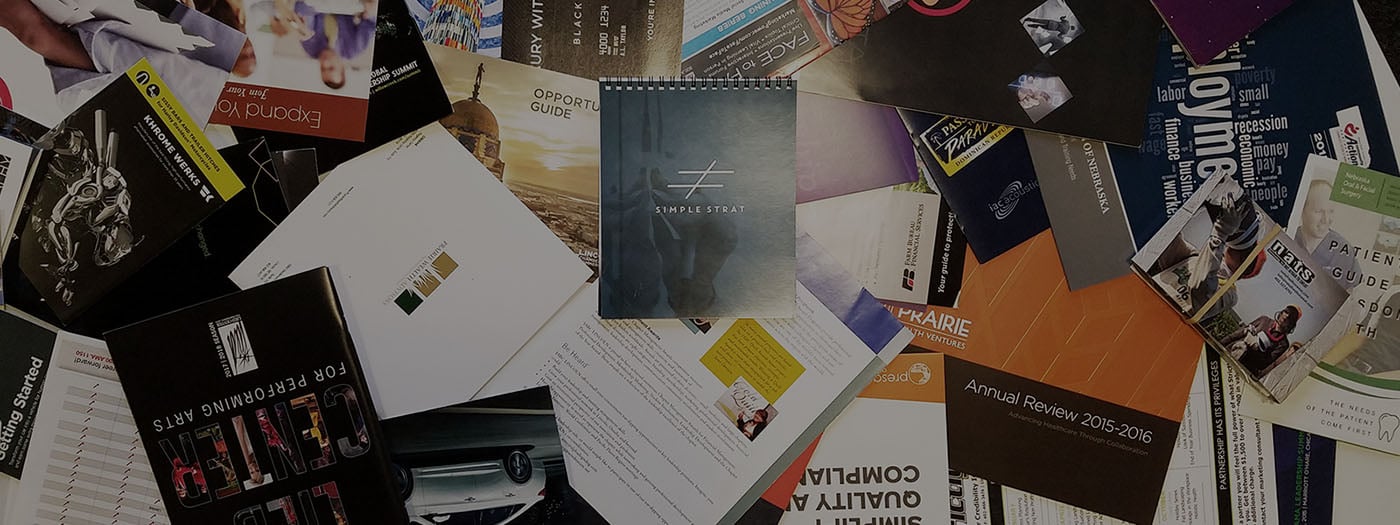
Marketing Collateral: The Ultimate Guide (With Examples)
When we’re talking about marketing, things can get kind of buzz-wordy. Marketing collateral. Landing pages. Audience personas. Ever feel like you need a guide to walk you through these things?...

Using Content for Top-of-Funnel Marketing (Plus Examples)
What does your content have to say? Does it answer your audience’s most burning questions? Does it bring them value after they read, watch, or listen to it? Delivering value via content is especially...