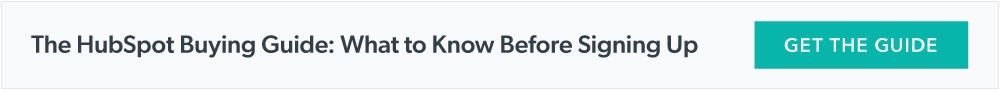Our 5 Step Guide to a Customer Journey Map
July 13, 2017

Tyler Samani-Sprunk
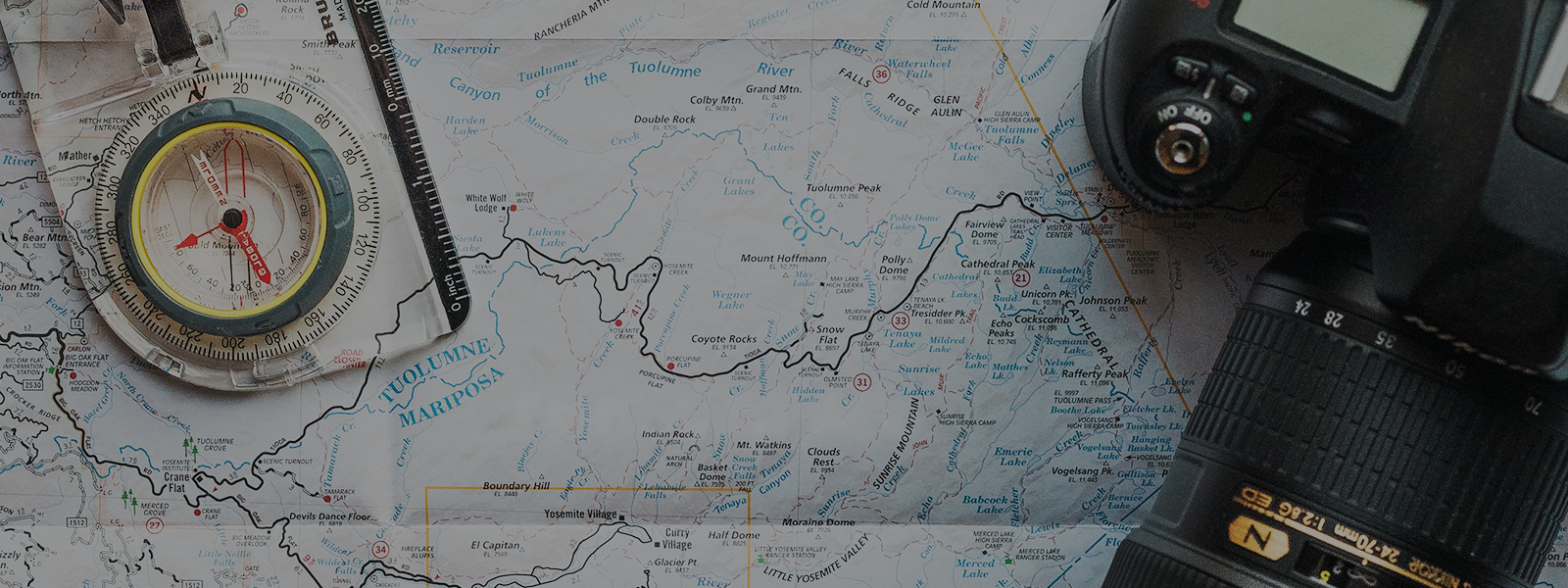
Everyone uses GPS, Maps, Google Maps, or even Siri to get from one place to the next. Every time we go somewhere for the first time, we map out our route and plan our trip accordingly.
With a detailed route, our journey goes smooth and we know exactly where we’re headed. So why not do the same thing for the journey your customers take to purchasing your product?
This mapping technique is called customer journey mapping and it’s designed to help you identify the path your buyers take to get to their purchase. When you have maps based on each of your buyer personas, you’ll be able to recognize their routes and help move them along their journey towards purchasing your products.
Let’s kick this road trip off by diving into the specifics of a customer journey map.
What is a Customer Journey Map?
Customer journey maps are a defined representation of an entire customer experience with your product or service. These maps tell the story of the customer’s experience: from initial contact, through the process of engagement and into a long-term relationship.
This visual representation helps your business make decisions based on a customer experience model. There are different options when it comes to visually preparing your map, but they are often shown as an infographic.
Customer journey maps are helpful to people across your company.
- Designers: Understand the context of users
- Writers: Understand questions or topics to write about
- Sales: Preview of sales journey and the path buyers typically take
- Managers: Identify any customer experience issues
At the end of the day, a customer journey map keeps your customers at the center of your outreach efforts. While thinking of customers as people should be an obvious approach, it’s sometimes forgotten. Customer journey mapping brings your customers back to the forefront of your company’s mind.
Let’s jump into the process of building a customer journey map.
How To Create A Customer Journey Map
We’ll go over six steps that your team can follow to create a customer journey map. We’ve adapted this process from Kate Kaplan at Nielsen Norman Group and made a few adjustments to incorporate research we’ve found. Essentially, customer journey mapping is putting storytelling and experiences together.
The first step is determining the characters of your map.
Step 1: The Who

The very first thing you need to do is pick a character for your story. You’ll pick your character from your company’s buyer personas. Each persona should already have their own story so this gives you a great starting point. Need a refresher on personas?
When you’re establishing your persona and starting your map, make sure to keep the point of view from your persona. Often, companies get caught up in promoting their products and lose the customer’s point of view. These maps are solely based on your customer’s experience, so you want to make sure the focus is on them.
A few ways to make sure to keep this point of view is by thinking about the actions they take and the emotions they feel at each stage in their journey.
Step 2: The Why

After picking your persona and understanding their point of view, you’ll work on understanding their goals to develop the “why” of their journey. Work on determining the specific experiences to map. Is your persona looking for a new product? A service to provide a solution?
One of the most important keys to determining your scenario is doing thorough research. Work on including both internal and external research. When you build your personas, you should go through a process of persona interviews which is great data to rely on. Including additional research from new users to help validate (or disprove) hypotheses of your journey will help create a solid path.
Make sure to keep your business goals as a directing force for your customer journey. Focus on customer goals that matter most to your business’ organization goals. For example, if your customer’s goal is to buy the cheapest product, but your goal is to provide the highest quality product, you’ll want to address that in that customer’s map. Change your messaging to show the quality is worth the price and encourage your customer to make the more expensive purchase. Once you have your goals determined, they will turn into the steps or tasks that your persona takes along their journey.
Step 3: Map the Touchpoints and Channels

A touchpoint is any time a potential customer or existing customer comes in contact with your brand–before, during, or after they purchase something from you.
You can identify these interactions by doing interviews, sending surveys, and reviewing your current marketing and sales strategies. Check out a few examples below:
- Before Purchase: Social media, reviews, word of mouth
- During Purchase: website, promotions, point of sale
- After Purchase: Help center, billing, thank you or follow emails
During this
In another article from Kate Kaplan, there were four questions she provided that are helpful in identifying your touchpoints (remember, you’re asking them from the point of view of the persona):
- Where do I go and how do I get there when [I have a problem your company solves]?
- Where do I go and how do I get there when I discover the solution that will solve my problem?
- Where do I go and how do I get there when I make my solution/purchase decision?
- Where do I go and how do I get there when I need support or something else from the business after I make the purchase?
Keep this in mind as you map your touchpoints!
Step 4: Look at the Big Picture

This is the last data-driven step in creating your customer journey map. Looking at the big picture pulls you back to look at your journey as a whole and acts as a
These ten questions from EnvatoTuts work great to make sure you’ve covered all your bases:
- Is my persona achieving their goal(s) on my website?
- Where are there points of friction and frustration?
- What pages have the highest bounce rates?
- Where are people dropping off?
- Are people clicking your purchase button but then leaving once they see the form?
- How did you discover our website?
- What made you leave our website?
- What pages are most important to you on our website?
- Did those pages have the information you were looking for?
- Which information were you looking for during each stage of your decision-making process?
Step 5: Visualize

Last but not least is putting all of your data into a visually appealing format. This is where your story comes to life. There are tons of platforms out there that can put this all together for you such
Keep in mind that this is an internal document, but it still needs to be thorough and easy to understand across all departments. If your map looks more like a maze than map it’ll be hard to understand and be more or less ineffective.
Best Practices
Whether you’ve built customer journey maps before or this is your first go-around, remember to start with a solid foundation. Establish the why and what of your persona before you go any further so that you can make it realistic and based
Another factor is that these maps are not set in stone or permanent. They should be able to change with changes in your company or customer behavior. Revisit your maps once or twice a year to make sure that you haven’t had any significant shifts that need to be addressed in the map.
Lastly, remember the purpose of your map. You want to keep everyone in your company on the same page, uncover any gaps that are present in your customer experience, and get an insight into how your customers buy from your company.
Conclusion
These tips will help you identify the route your customers take to purchase your products or services. Each persona will have their own map that helps identify where they’re at in their journey based on behaviors, emotions, and channels they used to take those actions.
The strategy behind customer journeys ties in naturally with the marketing automation platform HubSpot, as it allows you to automate many of the key touch points along this journey, and to easily target your customers based on where they are in their journey.

Tyler Samani-Sprunk
Tyler Samani-Sprunk is a co-founder of Simple Strat and leads the HubSpot Services team. As a top contributor to Martech.org and co-host of HubSpot Hacks, Tyler has an innate talent for solving complex problems and driving results with HubSpots. Subscribe to his admin-focused LinkedIn newsletter, The Orange Admin, for in-depth platform tips.
Relevant Blog Posts

Top 26 HubSpot Hacks for Marketing Pros
If you've invested in HubSpot Marketing Hub, you know the promise: powerful growth, streamlined processes, a happy team. But let's be real – there's a TON of info out there on HubSpot. Sorting...
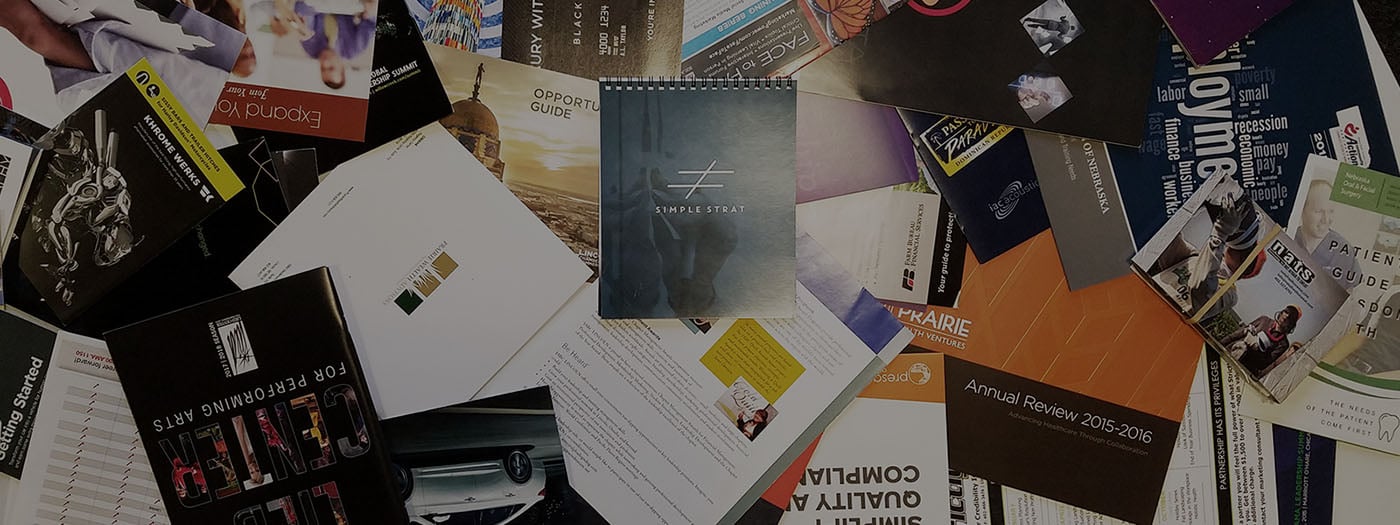
Marketing Collateral: The Ultimate Guide (With Examples)
When we’re talking about marketing, things can get kind of buzz-wordy. Marketing collateral. Landing pages. Audience personas. Ever feel like you need a guide to walk you through these things?...

Using Content for Top-of-Funnel Marketing (Plus Examples)
What does your content have to say? Does it answer your audience’s most burning questions? Does it bring them value after they read, watch, or listen to it? Delivering value via content is especially...