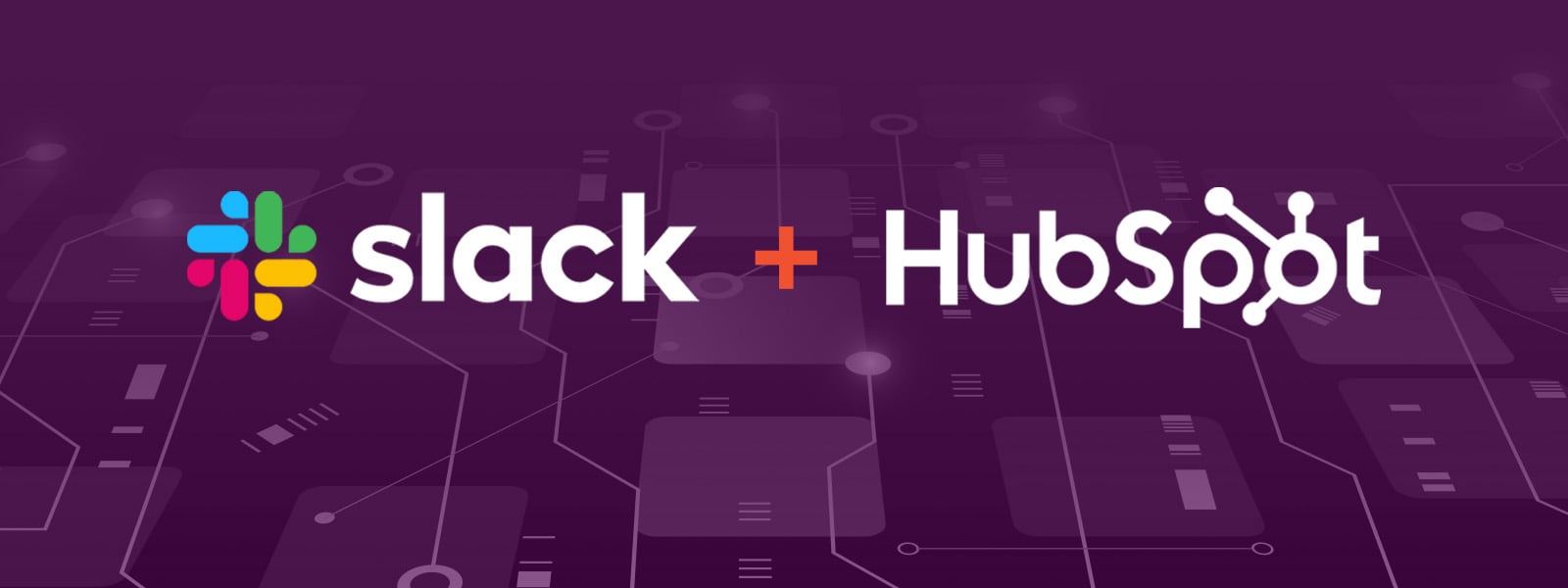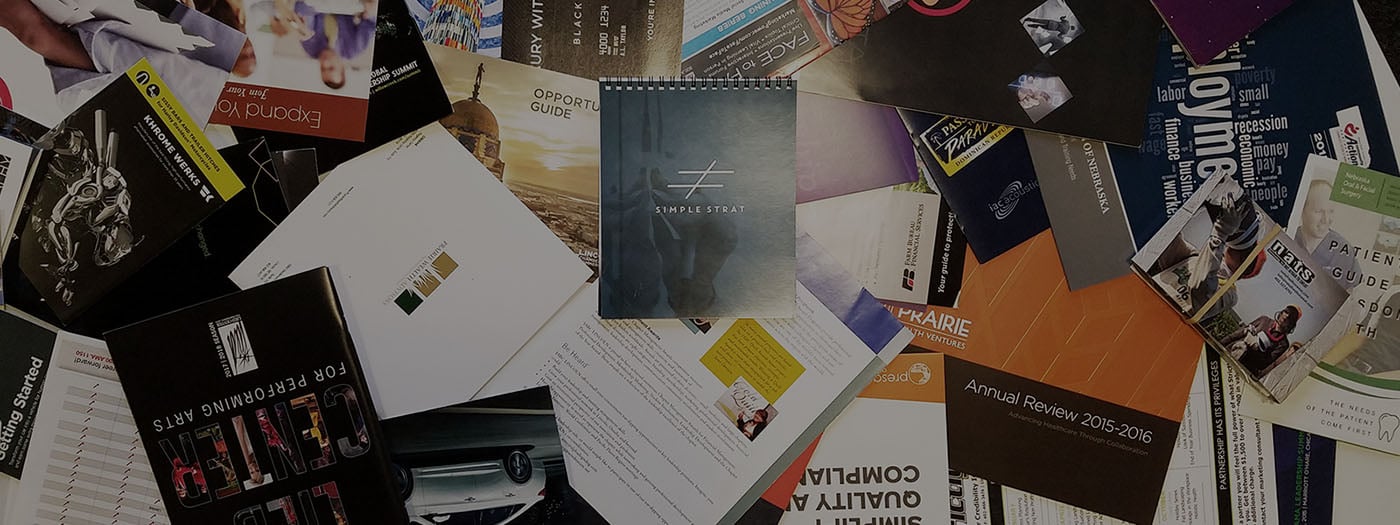12 ideas to use the HubSpot Slack integration to save time
Digging a little deeper, how can you take advantage of the Slack integration to start shaving off valuable minutes of your day?
Quickly distribute responsibilities when you close a deal
Directly from Slack conversations, you can create HubSpot tasks, tickets, or notes, associating them with relevant contacts, companies, or deals. No need to switch apps—keep everything organized within Slack.
Instant lead notification

Stay on top of important activities (like new leads) with instant HubSpot notifications in Slack. Get alerts for reminders, mentions, follows, document views, and form submissions, so nothing falls through the cracks.
Keep your team’s deals clean
Manage deals more easily by associating them with Slack channels. Search for deal details and much more (using slash commands like /hs-search-my-deal) and share information with your team, making your sales process easier.
Share reports instantly

Share HubSpot reports and dashboards directly in Slack channels, making data-driven decisions faster and more collaboratively.
Handle customer queries without leaving slack
Respond to live chat conversations from Slack, helping your team with timely communications. Monitor customer issues and support handles, respond to inquiries, and manage tickets—all through Slack, improving response times and customer satisfaction.
Find and update contacts in seconds
Search and create HubSpot records within Slack. Accessing and updating contact information has never been easier.
Share and discuss dashboards in one place
Align your marketing and sales efforts by sharing HubSpot emails, reports, and dashboards directly in Slack channels using the "Share to Slack" action. This feature allows your team to easily access and discuss important data, fostering collaboration and ensuring everyone stays informed.
Celebrate new deals closing

Boost team morale and engagement by celebrating new deals with Slack notifications. Set up HubSpot workflows to automatically send celebratory notifications to specific Slack channels whenever a sales rep closes a deal.
Automatically create Slack channels from deal or company workflows

Kickstart work for new customers by automatically creating Slack channels from HubSpot deal or company workflows. Each channel includes a link to the relevant HubSpot record in the description, ensuring that team members have instant access to key info.
Streamline approval processes
Get quick approvals in Slack. Hook up your HubSpot workflows with Slack so your team can review and approve deals or content right in the chat.
Never miss a deadline
Set up automated reminders and follow-ups in Slack for tasks and deals in HubSpot. This keeps your projects moving and ensures no task slips through the cracks.
Grab your sales materials fast
Store and share all your sales documents and marketing stuff in Slack channels linked to HubSpot deals. Everything you need is right there when you need it.
How to set up the HubSpot Slack integration
Setting up the integration is simple. Check out our tutorial video below to see how it’s done, or head over to HubSpot’s knowledge base article to read the basic instructions.
Make sure to customize those notification settings!
A common issue with the HubSpot Slack integration is users getting bombarded with notifications. For instance, you might find yourself getting the same alerts on Slack and email, which can get annoying and redundant.
The good news is, you can fix this by customizing your notification settings. Decide what you really need to see on Slack and what can stay in your email. This way, you cut down on the clutter and keep things more organized.

Taking a few minutes to tweak these settings can make a big difference in keeping your workflow smooth and your attention where it matters most.
Getting more out of HubSpot and its integrations
Sales, marketing, and service thrive on relationships, but reps often get bogged down with menial tasks, and the best HubSpot integrations make a big difference. With this Slack integration, you can reduce these tasks, combining HubSpot's conversation tools with Slack channels for seamless communication.
If you understand the power of a clean and optimized HubSpot setup for features like this, you’ll want to stay ahead of HubSpot's latest features and integrations. Book a call with Simple Strat today and expand your team’s capabilities with HubSpot.