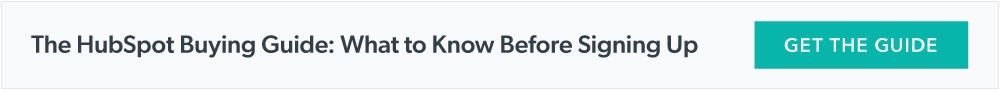HubSpot Service Hub vs Zendesk: Which is Best for Service?
June 25, 2024

Ali Schwanke

If you’re stuck between HubSpot Service Hub vs Zendesk, you’ll be pleasantly surprised to learn that while the choice between them can be confusing, it doesn’t have to be.
The decision becomes a lot simpler when you compare the two platforms in terms of their market positioning, and in turn, the directions they’re heading.
There are already countless articles and reviews out there comparing features and usability, so we won't focus much on that here. Instead, we're just going to help you understand how each platform helps your approach to customer relationships —and how that might change in the coming years.
Overview of Zendesk vs HubSpot Service Hub
Before we dive in, let’s take a bird’s eye view of what each platform offers, and how it fits into your business as a whole.
Zendesk overview
Zendesk is a customer support tool that makes it easy to manage customer interactions across multiple channels. It integrates smoothly with other business tools like CRMs, project management apps, and ecommerce platforms.
They aim to help businesses support their customers better by making it easier to handle service requests, prioritize tasks, and improve the overall customer experience.
Its app marketplace offers handy extensions like real-time translation and sentiment analysis. With robust reporting features, you can track key metrics like ticket volume and customer satisfaction to make better decisions.
Zendesk points out that they are “the only vendor exclusively focused on the customer service experience,” which allows them to be more specialized than many competitors. They emphasize their fast time to value and agility at an enterprise scale, and low cost of ownership (although with numerous add-on costs, this “low cost” is the subject of some debate).
HubSpot Service Hub overview
While Zendesk’s pitch centers on their hyperfocus on customer service, HubSpot’s Service Hub does the opposite: Service Hub is part of the larger HubSpot ecosystem, and provides both customer support and customer success capabilities (more on that below).
HubSpot Service Hub helps businesses easily scale support, drive retention, get comprehensive reporting, and increase customer value—all in one place.
Rather than mere troubleshooting customer issues, it’s designed to take customer interaction a step further, helping businesses build lasting customer relationships. With its Smart CRM, agents get important context for every customer conversation.
Adding to this, one of the other key selling points of HubSpot Service Hub is how this larger ecosystem enables the seamless handoff between teams (like marketing and sales), allowing for better data sharing, more personalized customer experiences, and a more streamlined workflow for your organization.
Here’s the thing: these two companies are going in different directions
Zendesk has long been a leader in the customer service space, but in recent years HubSpot has thrown down the gauntlet, with a slew of upgrades aimed to outperform Zendesk in most every category.
Considering the fast rate of growth and innovation we’ve seen historically from HubSpot, Service Hub customers can rest assured that the platform will continue to make significant improvements to this end.
Meanwhile, Zendesk has faced a reduction of staff and other concerns since getting bought out by private equity in a leveraged buyout in 2022, so it’s uncertain how competitive their value proposition will be moving forward.
Today, Zendesk has some advantages over HubSpot as a standalone service center, while HubSpot shines at combining its different hubs (Marketing, Sales, Service, Operations, etc.) into a unified system, simplifying things for businesses already using HubSpot products.

For instance, Marketing Hub supports sales efforts and captures post-sale feedback on customer experiences and issues. This feedback helps with troubleshooting and informs marketing to help with potential upsells, referrals, and reviews. When done right, this process tracks multiple business areas for improvement and identifies trends that impact sales and service.
In other words, HubSpot presents Service Hub as part of the larger customer journey compared to Zendesk, whereas Zendesk assumes you have everything else taken care of. Even within Service Hub itself, the capabilities don’t stop at customer service.
HubSpot Service Hub facilitates overall customer success, not just customer service
HubSpot regularly makes major updates, and have recently expanded Service Hub’s capabilities so it’s not just a customer support platform (like Zendesk), but a customer success platform. This includes features like the Customer Success Workspace, helping you drive retention with metrics like "customer health scores," and the ability to easily prioritize outreach to help reduce churn.
But what does this expansion mean for your team? “Customer support” and “customer success” can sound almost identical if you don’t use the terms internally, so let’s recap the differences:
Customer support (enabled by both platforms)
- Reactive approach focused on resolving immediate customer issues or inquiries.
- Interactions are typically transactional and end once the problem is solved.
- Main objective is to provide a solution to a specific problem or question.
- Metrics include response times, resolution rates, and customer satisfaction scores.
- Involves troubleshooting and problem-solving.
Customer success (only enabled by Service Hub)
- Proactive approach aimed at ensuring long-term customer value realization and growth.
- Involves ongoing engagement and relationship-building with customers.
- Main objective is to help customers achieve their desired outcomes with the product/service.
- Metrics include customer retention, expansion revenue, and product adoption rates.
- Involves strategic thinking, data analysis, and consultative selling.
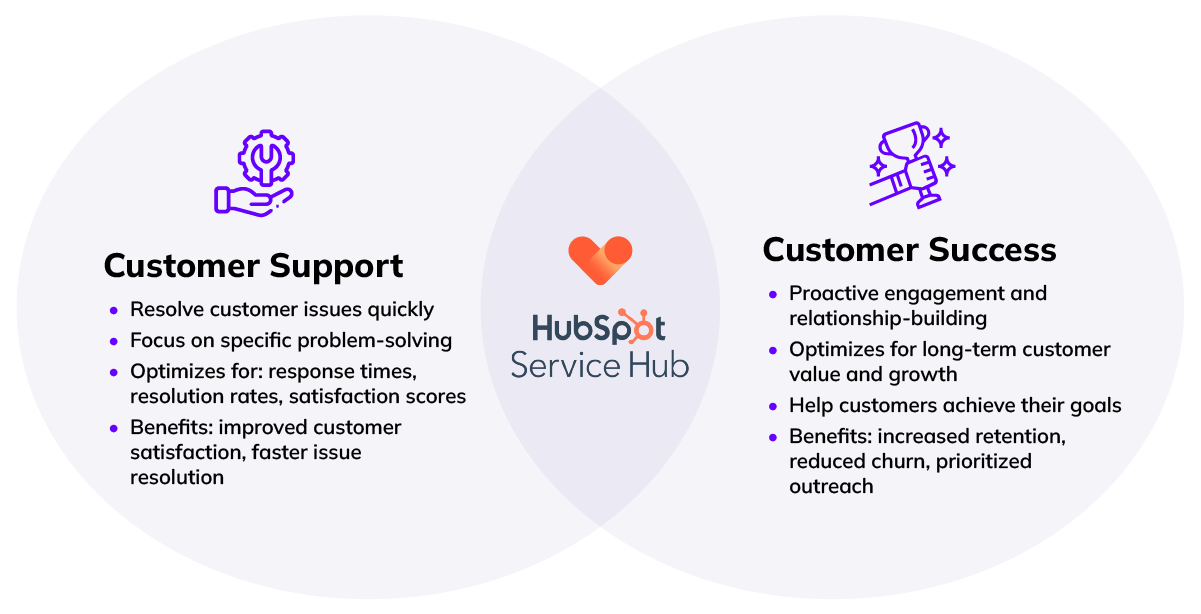
Customer support fixes immediate problems, while customer success takes a proactive, long-term approach to boost customer value, retention, and growth. Both are crucial for a great customer experience, with customer success building on the work of customer support.
While Zendesk excels at the support side, HubSpot combines both the reactive support side, and proactive success strategies, helping businesses improve customer satisfaction and retention for a more seamless and complete customer experience across all their interactions with a business.
Cost comparison: does Zendesk or HubSpot Service Hub cost more?
Comparing costs isn’t quite 1 to 1 here, because even though they have comparably priced plans targeting everyone from solopreneurs to enterprises, there are some other considerations. For instance, Zendesk has additional setup expenses, which include hidden costs for service and support, implementation, and training (see below).
Meanwhile, to fully maximize the value of HubSpot Service Hub, it’s better (but not necessary) to already have other HubSpot hubs, like Marketing Hub and Sales Hub, which have their own associated costs. This way it’s much easier to track and manage customer interactions across their entire journey.
Since costs of both services change fairly regularly, here is some key pricing info to consider:
Onboarding and support costs
- HubSpot includes phone, chat, and email support in its base price.
- HubSpot charges a hefty one-time onboarding fee, though this can be waived if you get onboarded with a third party, which will be more customized for your business anyway
- Training resources and community support are included in both platforms.
- Zendesk charges extra for “premium support” (more detail below).
Customization and maintenance costs
- HubSpot is generally considered easier to customize and configure in-house, with a user-friendly platform built on one code base.
- Zendesk offers robust customization but may require additional administrative efforts.
Licensing costs:
- Both HubSpot and Zendesk offer base licenses (both under $20/month) with no minimum seat requirements, but without as much functionality.
- HubSpot provides more features and services in the base product, whereas Zendesk often requires additional purchases for advanced features
Zendesk extra fees to consider
Zendesk pricing isn’t super transparent, so here are some of the functionalities you can expect to pay separately for:
- Support: Pay per agent for basic customer support functionalities.
- Support Suite: Additional cost per agent for a comprehensive support package.
- Custom-built: Custom pricing for tailored solutions.
- Sell: Extra fee per seat for sales CRM features.
- Sales Suite: Additional cost per agent for an all-in-one sales solution.
- Zendesk Sunshine Platform: Additional cost per agent for advanced CRM functionalities, with a free Lite plan available. Requires Support Enterprise or Support Suite Enterprise subscriptions.
- Guide: Extra fee per agent for a knowledge base, with a free Lite plan available.
- Chat: Additional cost per agent for live chat features, with a free Lite plan for one agent.
- Talk: Pricing varies based on usage for voice support features.
- Explore: Extra fee per agent for analytics and reporting tools.
- Gather: Additional cost per agent for community forums.
- Sunshine Conversation: Larger price increase (~$500/m) for advanced conversational tools.
Meanwhile, HubSpot’s only extra fee to consider is the onboarding costs, which is a substantial one-time payment. However, this makes the buying process simple once you’ve decided which tier you want (Starter, Professional, or Enterprise).
Ongoing support costs for Zendesk
Zendesk also provides different support levels depending on your plan, so if you want reliable support you will need to pay extra.
- Essential plan: Chat support only. No email or phone support.
- Team plan: Chat and email support. Email support is available 8 hours a day, 5 days a week.
- Professional plan: Chat, email, and phone support, available 24 hours a day, but only Monday to Friday.
- Enterprise and Elite plans: Full 24/7 support via chat, email, and phone.
Since getting bought out, Zendesk users have reported being “ghosted” by Zendesk’s own customer service reps, waiting over a week to receive confirmation of a ticket. With this in mind, paying extra for better support is probably worth considering for anyone expecting to stay in touch with Zendesk after onboarding.
Integrations
The difference between the two platforms here will be negligible for most users. Both Zendesk and HubSpot Service Hub offer robust integration capabilities to connect with other tools and platforms.
- Zendesk has over 1,600 integrations in its marketplace, allowing you to sync data and automate workflows with various apps like CRMs, ecommerce platforms, and productivity tools.
- HubSpot Service Hub integrates with nearly many third-party apps through the HubSpot ecosystem (about 1,400 and rising fast) and can connect with your existing tech stack, enabling centralized customer data and seamless communication across channels.
Notably, since the HubSpot advantage is having everything in one central system, they aim to minimize the amount of integrations needed in the first place.
Ease of use and setup
Zendesk is great for handling customer interactions, especially with real-time chats, thanks to its strong features and robust chatflow functionality. Despite its impressive roster of supported integrations, users often find it can be tricky to set up those integrations with other tools, and managing tickets across teams can be tough.
HubSpot Service Hub makes customer support easy with multi-channel ticketing, live chat, and a solid knowledge base. Although the laundry list of capabilities can feel a bit overwhelming at first for many users, people enjoy its simple interface, and how easily it works with HubSpot's other tools.
The bottom line: Which service platform should your team use?
Both services are powerful tools for service agents, offering tons of features and AI tools, plentiful integrations, and easy scalability. The baseline prices between the two aren’t substantially different in most cases either, although there are extra fees for many Zendesk features, versus having to pay an onboarding fee for HubSpot.
In short, your choice between these two services will be largely dependent on your current tech stack: if you’re already using other HubSpot hubs (or plan to in the future), or if you want a suite of powerful customer success tools included in your subscription, HubSpot Service Hub is a no-brainer.
If HubSpot seems like a better fit, be sure to read the HubSpot Buying Guide to make sure you’re getting the best set of features to suit your needs.
On the other hand, if you’re already set up with customer success tools and just need a customer service solution, you may want to stick with Zendesk, especially if you don’t plan on using any of HubSpot’s other services.

Ali Schwanke
Ali Schwanke is the CEO and co-founder of Simple Strat, a HubSpot Solutions Partner. She’s a top contributor for Martech.org, a frequently sought out podcast guest, and host of her own show Marketing Deconstructed, where she shares insights on B2B content strategy and marketing. She’s also the founder and co-host of HubSpot Hacks, and is an advisor for professional education partners like Thinkific and Vistage.
Relevant Blog Posts

Top 26 HubSpot Hacks for Marketing Pros
If you've invested in HubSpot Marketing Hub, you know the promise: powerful growth, streamlined processes, a happy team. But let's be real – there's a TON of info out there on HubSpot. Sorting...
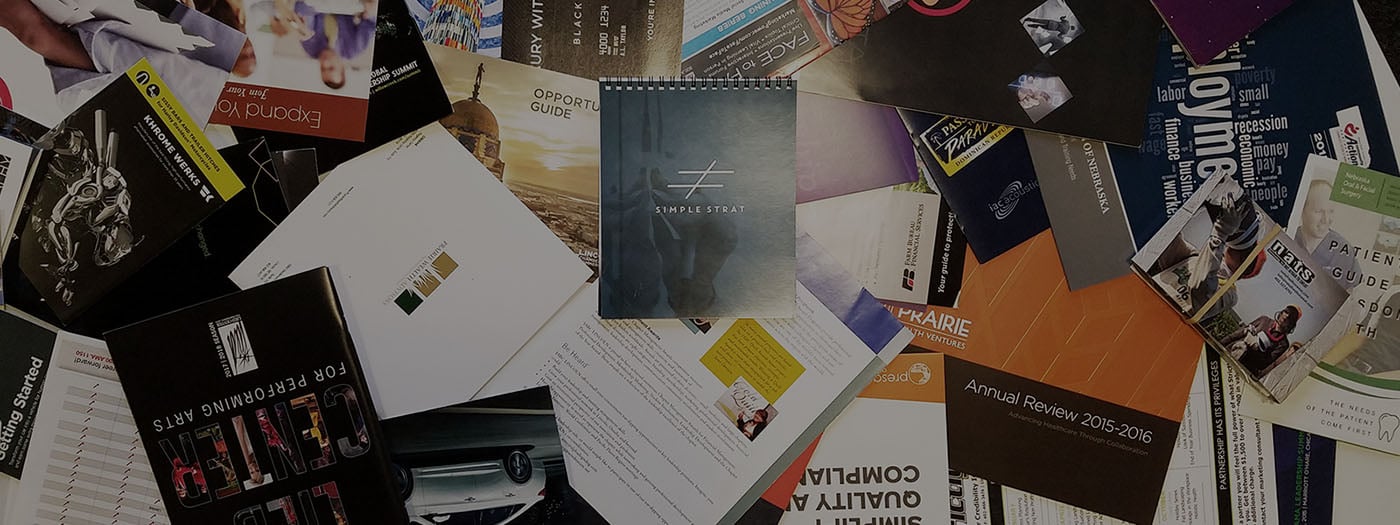
Marketing Collateral: The Ultimate Guide (With Examples)
When we’re talking about marketing, things can get kind of buzz-wordy. Marketing collateral. Landing pages. Audience personas. Ever feel like you need a guide to walk you through these things?...

Using Content for Top-of-Funnel Marketing (Plus Examples)
What does your content have to say? Does it answer your audience’s most burning questions? Does it bring them value after they read, watch, or listen to it? Delivering value via content is especially...