How to Use HubSpot Playbooks for your Sales Team
January 17, 2023

Ali Schwanke

Do you wish your sales reps collected more consistent information in their discovery calls? Or that your sales team had a consistent, up-to-date place to find the questions they need to ask for a call?
HubSpot Playbooks give you a simple way to build consistency in your sales process, and improve your team's ability to establish trust with leads. Playbooks take the thinking out of your sales process, so your sales reps can act quickly and appropriately in each sales situation, without needing to discuss. Plus, they're now available in both HubSpot Sales Hub Professional as well as Enterprise!
In this article we’ll show you how HubSpot playbooks work, and why your sales team may want to start using them. We’ll also provide a guide with some tips how to use playbooks to help your sales team, allowing them to save time and improve their close rates.
What are HubSpot playbooks?
Playbooks in HubSpot are the “plays” you can run with prospective customers (or with current customers, for upsells, interviews, and more). In other words, playbooks contain the predefined questions your sales team needs to ask for each type of call, and include different ways to answer.
The answers to these questions are then saved to each contact, for quick reference and even contact segmentation.
Want to get set up and trained on HubSpot Playbooks for your team? We can help.
Why might you want to use HubSpot playbooks with your sales team?
Perhaps you’re already using sales decks or some scripted intro for questions in your calls. These are the perfect thing to use for playbooks: not only does it give you a consistent, centralized place to access that information, but since it saves the questions to each contact record, the answers are easy to find after interacting with each prospect.
Playbooks help your sales team consistently ask the same questions, so you can get the information you need to better prepare quotes, or qualify contacts for the next stage in the sales process.
If you have an upcoming call, you can use playbooks to guide that call and make sure it’s as productive as possible. This is also helpful for new hires, because they can more quickly get up to speed and ask the right questions during their calls.
If you have Sales Pro or higher, you should definitely make use of playbooks.
HubSpot playbooks demo
6 use cases for HubSpot playbooks (HubSpot playbooks examples)
Playbooks are useful for lots of different types of calls, from initial prospecting all the way to conversations with past customers. Here are some example call types to consider using playbooks for:
-
Discovery calls — guide sales reps through the discovery process by providing them with a set of best practices and questions to ask during the call. This can help to ensure that all of the important information is gathered and that the conversation stays on track.
- Proposal calls — help reps present proposals to potential clients in a professional and consistent manner. This could include information about the company, product or service offerings, pricing, and next steps
- Follow ups — automate follow-up tasks and ensure that leads are not forgotten. This could include scheduling emails or calls to check in on the lead's interest and move them further down the sales funnel.
- Client feedback (e.g. success calls) — guide reps through making "success calls" to gather feedback and testimonials from satisfied customers. This could include questions to ask, as well as tips for how to handle any concerns that may arise during the call.
- Case study interviews — help your team interview customers for case studies. This could include a list of questions to ask, or tips for how to conduct the interview in a way that will gather the most useful information, such as memorable quotes or stories.
- Onboarding calls — guide new customers through the onboarding process, providing better consistency for customer education. These playbooks could include best practices for using your product, as well as troubleshooting tips. This can help to ensure a smooth transition for the customer and increase the likelihood of their long-term success with the product.
After a call, you simply open up the contact, and you’ll see all the answers to the playbook questions — visible for any team member who needs them
How to set up HubSpot playbooks for a prospect
To start setting up a playbook, you can find playbooks under the Sales dropdown menu.

Once on this page, you’ll see the playbooks you’ve created so far. Click one to open it up (for instance, “Discovery Call Playbook”). This will show you the series of questions you’re going to ask in that sales meeting. You can also add notes in there for your reps here, such as things you want them to keep in mind going into the meeting.
From there, complete these steps to get set up.
Add a name and description
To get started, first name the playbook based on what you’ll use it for. Creating a “Discovery Playbook” is usually a good first step.
If multiple employees are creating playbooks, make sure you have a common naming structure to avoid confusion (and avoid having several versions of the same type of playbook).
Add a description with basic instructions on how the playbook should be used, or anything you want your sales team to remember when using it.

Select the type of call this playbook is for
To create a useful playbook in HubSpot, first consider what you’re already doing: do you have a list of questions you ask in the initial phase of the sales journey? Choose a call type you’d like to turn into a cleaner process in HubSpot.
Under “Settings,” you can change the type of engagement for this particular playbook (like Call, Meeting, Email), as well as the call type you want to use it for (such as a Cold Call, Free Consultation, Proposal Review, etc). 
Add questions
So what kinds of questions should you ask? HubSpot provides suggestions for getting started, but every organization is unique, so these are usually more useful for inspiration.
If you’re on HubSpot Sales Enterprise, you have the option here to match their answers to a corresponding field in their contact record. For instance, if their top priority was to “improve close rates,” you click that option. As your list grows, you can then segment your contacts by the answers they gave, and use that to easily have personalized follow up messages or calls.
Consider some things you’d want to learn on the call that you might want to add here, so you can get that info down in this particular call. If the property doesn’t already exist in your HubSpot account, you’re going to need to create it so it saves properly! 
Customize each question as needed, including which type of answer it requires:
- Writing the answer in an open text field
- Selecting from a list of custom answers
- Using predefined answers that save to existing properties in your CRM (for instance, “company size” or “business type”)
This last option is where playbooks are especially useful, especially if you plan on segmenting your contacts depending on how they answer your questions.
Sometimes, people aren’t very good at articulating clear answers on the spot. If you’re on Enterprise, consider creating some pre-filled answers for some of your questions, so it’s easier for people to respond.
This is useful for questions such as “what are your goals?” because you can read them the potential answers and get an answer that’s sufficiently clear, relevant, and actionable. (You can also include a text box option in these answers in case their answer doesn’t easily match the existing options).
Caveat: bear in mind that if you’re on Sales Pro, you’ll only have the option to create open text fields. This is still super useful, but unlocking these other options is a noteworthy perk of Sales Enterprise.
Add any necessary notes or media
You can add videos in your playbooks for your sales team to watch for each type of call, to make sure they’re more prepared to open and close the call effectively. Remember, this is only visible internally, so the prospect won’t see it.
Use the playbook during a call
Within each contact page, you can see the available playbooks in the sidebar on the right hand side of the page (you may need to scroll down in the sidebar to see it).
Before a call, simply click the playbook you want from this list, and it will open up with a window to log answers to questions. When you’re done, add any notes or next steps at the bottom, and hit “Log meeting.” 
Get started with HubSpot playbooks
Playbooks in HubSpot solve the problem of inconsistent messaging and approach by providing clear guidelines for reps to follow. The result? A more efficient and effective sales team, leading to increased sales and revenue.
Playbooks are your go-to tool for better customer engagement, closing more deals, and scaling your sales process.
To learn more or get help getting more out of HubSpot, click here to book a free consultation with our team.

Ali Schwanke
Ali Schwanke is the CEO and co-founder of Simple Strat, a HubSpot Solutions Partner. She’s a top contributor for Martech.org, a frequently sought out podcast guest, and host of her own show Marketing Deconstructed, where she shares insights on B2B content strategy and marketing. She’s also the founder and co-host of HubSpot Hacks, and is an advisor for professional education partners like Thinkific and Vistage.
Relevant Blog Posts

Top 26 HubSpot Hacks for Marketing Pros
If you've invested in HubSpot Marketing Hub, you know the promise: powerful growth, streamlined processes, a happy team. But let's be real – there's a TON of info out there on HubSpot. Sorting...
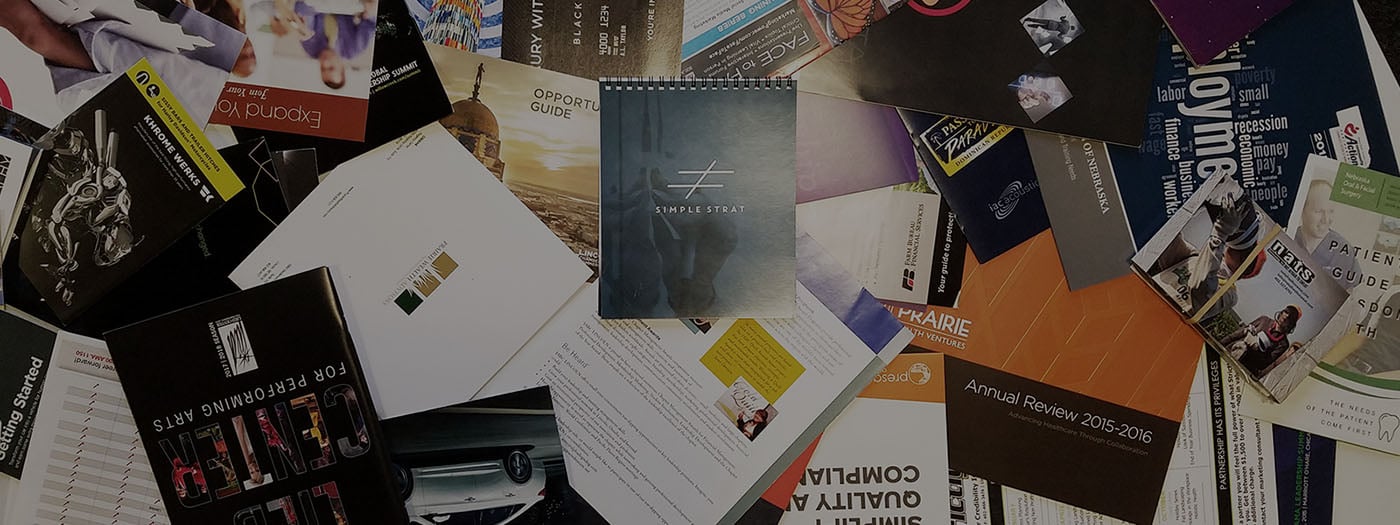
Marketing Collateral: The Ultimate Guide (With Examples)
When we’re talking about marketing, things can get kind of buzz-wordy. Marketing collateral. Landing pages. Audience personas. Ever feel like you need a guide to walk you through these things?...

Using Content for Top-of-Funnel Marketing (Plus Examples)
What does your content have to say? Does it answer your audience’s most burning questions? Does it bring them value after they read, watch, or listen to it? Delivering value via content is especially...

