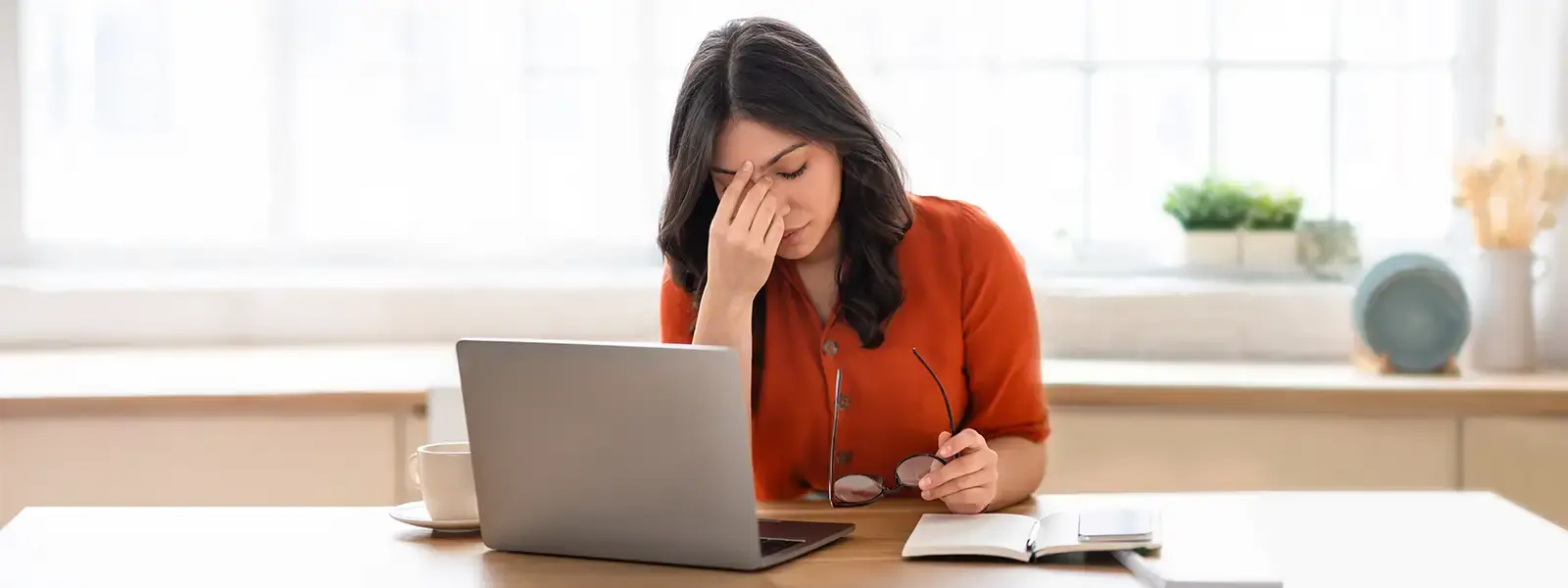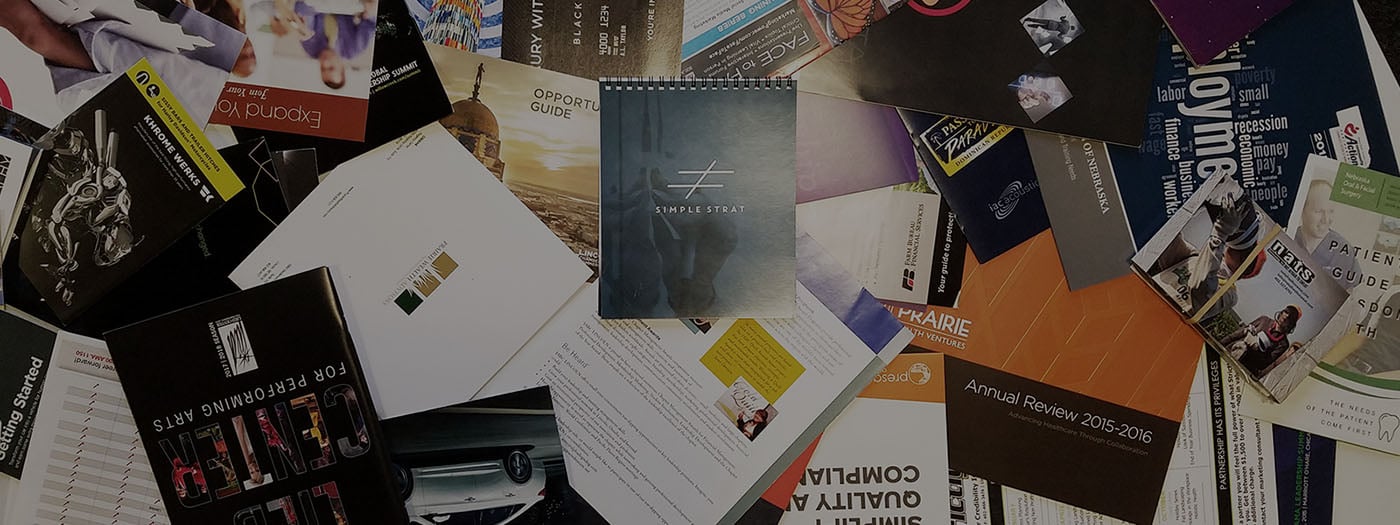If using HubSpot feels harder than it should, you're not alone. Most teams struggle with clunky processes, duplicate work, and missed automation, and not because they set it up wrong! It’s like because they never had time to set it up right.
The good news? You don’t need to rebuild everything from scratch. These 7 practical tweaks, ranging from smarter forms and cleaner pipelines to better integrations and team training, can instantly make HubSpot easier, faster, and a lot more enjoyable to use.
With better results and outcomes along the way! Let’s dig in.

1. Automate the repetitive things that shouldn’t be manual anyway
HubSpot has powerful automation tools to reduce manual work if you know how to use them — but we frequently talk to clients who aren’t fully leveraging these tools, despite paying for them. If your team is spending too much time updating records by hand, it’s time to set up HubSpot workflows and let the system handle repetitive tasks.
For example:
-
Stop manually updating records: If a contact fills out a form, automation can update missing details instead of making your team do it.
-
Automatically update lead status: Lifecycle stages, deal stages, and task assignments can all be automated.
-
Eliminate unnecessary manual inputs: Set rules to pre-fill known data so your team doesn’t waste time entering the same information over and over.
Automation is available in HubSpot’s Professional and Enterprise tiers, so if you’re on Starter or Free, you might need to upgrade to take advantage of these efficiencies.
2. Only ask for data you need when creating new or updating records
One of the biggest reasons people avoid updating records in the HubSpot CRM? Too many required fields. If your team has to fill out a ton of unnecessary info just to create a contact, they’ll either skip it or enter junk data.
Keep forms simple and only ask for what they actually know at the time:
-
Keep it relevant: Make sure your record creation forms are customized to only ask for the data that’ll be helpful.
-
Make it easy: What data does the user realistically have at the moment of creation? Forcing them to input things they don’t know yet just creates friction and inefficiencies.
-
Collect data gradually: Consider using progressive profiling (a key feature in HubSpot that allows you to gather additional data over time rather than all at once).
If your team complains that HubSpot data entry takes too long or they’re considering hiring an assistant to do this for them (we’ve seen it all), this is one of the first things to check.
3. Use built-in shortcuts to reduce manual work
There are several HubSpot settings designed to reduce data entry, but they’re not always enabled by default. Here are a few worth checking:
-
Automatic contact-company association: HubSpot can match contacts with their companies based on email domains. This helps prevent orphan contacts and orphan companies that aren’t tied to any actual activity – or worse, duplicates galore.
-
Email and calling integrations: Syncing HubSpot with Gmail, Outlook, or other tools can automatically log email conversations and calls. Teams shouldn’t have to click around to enter data. If you’re calling directly from HubSpot, you’ll be prompted to categorize the call outcome, add notes, and save right there.
-
HubSpot’s Sales Workspace: This central hub helps sales teams stay focused by bringing together leads, tasks, calendar scheduling, and deals all in one view. It reduces context switching and helps prioritize who needs attention now.
-
New HubSpot homepage: The redesigned homepage surfaces key tasks, recent activity, and reminders so reps can act faster without digging.
-
Bookmarks: Reps can bookmark their most-used views, records, or tools in the left-hand menu for quick access
4. Define deals clearly, and not too early
We constantly see clients whose teams create deals way before they should, which adds clutter and extra work to your HubSpot sales pipeline. A good rule of thumb:
- Prospecting and early outreach? Just log the activity—no deal needed.
- Active sales process? When a lead has shown active interest and entered a meaningful sales process, that’s when a deal makes sense.
If you’re adding deals for every cold lead, you’re making your team manage unnecessary pipeline clutter that will eventually need to be cleaned up.
Keep reporting clean by only creating deals once there’s confirmed interest, a decision maker, and clear pain or budget alignment.
5. Use integrations to sync data instead of copying it
If your team is constantly copying info from other tools into HubSpot, stop. There’s probably an integration that can do it for you. Many systems can sync automatically, reducing the need for duplicate entry.
Integrating these tools in your tech stack can prevent duplicate entry, reduce human error, and save hours of admin work each week.
Bonus: Learn how to integrate HubSpot + LinkedIn easily here
6. Get your sales team using playbooks inside HubSpot
Instead of expecting your team to remember what details to collect in every conversation, use HubSpot Playbooks (available in Sales Hub Enterprise). These are interactive guides that pop up in HubSpot and help reps ask the right questions. It’s like your custom discovery questions and your battle cards all rolled into one. Playbooks can help your team:
-
Ask the right qualifying questions
-
Handle objections consistently
-
Log answers directly in the CRM instead of taking separate notes and entering them later
If your team complains that logging data is too much work, playbooks can help make it faster and more structured, leading to a more efficient sales team.
Bonus tip: You can even set up HubSpot to automatically surface specific playbooks based on the type of meeting scheduled.
7. Always train and test for adoption
Even with all the right settings, a lot of teams still waste time because they don’t know the best way to use HubSpot. Common issues include:
-
Searching manually instead of using filters or saved views
-
Typing out emails from scratch instead of using templates and snippets
-
Logging everything by hand when automation could do it for them
A quick training session with Simple Strat or even a few internal best-practice guides can make a huge difference. Small changes in how people use HubSpot every day can save hours of work over time, and help you increase adoption rates in the process.
You can watch 10 training videos and still not know how to use the tools. As a manager or admin, take time to ask your team how they’re completing key actions in HubSpot. PLUS...HubSpot is constantly changing, so there may be a faster way to solve an old problem.
You might be surprised what’s missing, and that’s where training can make the biggest impact.
Fix your HubSpot setup and get your time back
Your CRM should make your team faster, not slower. If HubSpot is causing more headaches than it’s solving, it’s time to optimize your setup. Whether you need to automate manual work, clean up your pipeline, or train your team on best practices, Simple Strat can help.
📢 Need help making HubSpot work better for your team? Check out our HubSpot onboarding and "Fix my HubSpot" services to get started.