6 Tips on How to Use LinkedIn for Business
October 10, 2017

Ali Schwanke

For B2B marketing, the sales cycle has changed significantly over the last decade. While no longer reserved to using only trade shows, cold calling, and industry vertical publications, today’s B2B prospects are heavily influenced by personal recommendations from fellow professionals, online reviews, social content, podcasts, blogs, and more.
This includes a powerful sales and marketing tool that we believe is underutilized, but packs powerful potential when used correctly and consistently.
That tool is LinkedIn.
Unfortunately, many B2B marketers are unsure of how to use LinkedIn for business. In our research, we’ve discovered many business owners, and sales professionals, and marketers are not leveraging this tool to its full potential.
According to LinkedIn, the social network has more than 350 million users. That’s over one half of the 600 million professionals on the planet -- representing the largest group anywhere of influential, affluent, educated people.
With any social network, you have to have a strategy and an action plan in order to generate results. In this post, we’ll outline six tips for how to use LinkedIn for business to increase visibility, drive sales, and promote thought leadership.
B2B Marketers -- Follow these LinkedIn for Business Tips
1. Write a powerful headline for your LinkedIn profile.
LinkedIn is still by and large a person to person network. The headline is the first thing you see on an individual's profile when you're examining who they are, what they do, and how they can bring value. It is also an important area to include keywords that you want to highlight about your expertise.
These keywords help drive search results when a user is looking for a particular skill or service.

If you do some browsing on LinkedIn, you’ll find that some people utilize the headline quite creatively, while others simply use their job title. By default, LinkedIn will list your most current job title if you do not change it manually.
A word of caution -- be careful not to be too generic or too creative. We’ve seen titles like:
“I help businesses optimize their strategies for more results in their workforce.”
Uh, what? Seriously. What is that?
On the other hand, a very generalist job title doesn’t help either, like:
“Business Account Manager at XY Company.”
Meet somewhere in the middle. A good headline on your LinkedIn profile should include some choice words about what you do. And this goes without saying, but also consider a few LinkedIn profile picture tips:
- Be professional
- Do not crop your photo out of a group shot or wedding!
- Use a consistent image across all social networks
- Make sure it looks like you. If you do not look like your photo, that’s a source of mistrust! If your hair color changes, or it’s a photo from 10 years ago, you need to update it.
2. Publish content on LinkedIn (Articles).
Blogging has been a valid marketing tactic for many years now - but publishing directly on LinkedIn has only been around for the last few years.

And the opportunity for exposure on this platform is huge!
What the LinkedIn platform offers is an opportunity to promote your content to the people you are directly connected with -- as well as their second and third connections.
In every experiment we've tried using LinkedIn articles, we’ve discovered that content gets more interaction and visibility compared to when you post a link to your blog alone.
Now, keep in mind that publishing directly on LinkedIn does not guarantee that someone will end up at your website. It also needs to be educational in nature - not salesy - so you’ll need to be consistent in developing content to help them further understand how you can serve them with products and services.
When coming up with ideas for what to publish, LinkedIn has some ideas starters, such as:
- What concrete advice would you give to someone hoping to enter your field?
- What is the biggest problem your industry needs to solve?
- What challenges do you see for the future of your profession?
- What’s something you’ve learned over the last several years that you can share with your audience?
- What trends are taking place in your industry?
3. Practice active connecting on LinkedIn.
There's no reason that you shouldn’t be requesting to connect with people after you meet them at a conference, networking function, or a sales meeting.
Take it a step further and make sure to personalize the invitation request! When you personalize the invitation request you may want to reference a recent interaction or a particular reason why you want to connect with them.
We have several examples listed below and feel free to use any of these in reaching out to a connection on LinkedIn. Note: You get up to 300 characters to use in a LinkedIn request.


Make sure to take this connection a step further and offer value in the form of a video chat, a resource, or a coffee to meet up in real-life. LinkedIn facilitates connections - it’s up to you bring value to those you connect with!
Another word of advice here - your summary is the one place that really tells your story as a professional, and the value that you have to offer.
3 LinkedIn Summary Tips:
- Tell a story and be straightforward with the value you offer
- Talk about what types of opportunities you’re looking for
- Keep it concise yet compelling
4. Put some money toward LinkedIn Paid Ads.
LinkedIn has powerful business tools, but they do come with an upfront cost. The great thing is, if you’ve done a great job of customizing your audience and narrowing your target, you can get a positive ROI with minimal effort.
Two paid solutions that we recommend are:
1) InMail
With Sponsored InMail you can engage your target audiences in a personalized, direct and meaningful way.
2) Sponsored Content
With LinkedIn’s Sponsored Content, you can deliver your content directly to the exact professionals you need to reach, in a place where they’re already interacting with professional content! For B2B marketers, LinkedIn is the #1 channel to distribute content and to drive social traffic to blogs.
5. Automate frequent LinkedIn Activity Updates.
Do you have some contacts on LinkedIn who seem like they always have fresh content in their feed?
Chances are they’re using a third party tool to schedule and post content!
Posting updates on your profile is not the same as publishing an article. An update is often a quote, link to a blog post, photo, or now (on mobile) native video.
Posting frequent updates ensures that you stay top of mind among your connections.
One of the tools that we love for doing this is Buffer. Buffer has an excellent Google Chrome Plugin (link) that allows you to simply clip content every time you see something relevant on the web. It then inserts that content into a queue where you can easily schedule it to update your LinkedIn profile.
This removes the planning and heavy lifting commonly associated with social media posting. You can set up your queue to publish content according to the time and frequency in which you decide.
You can also choose to have it post photos or merely text based posts based on the type of content on that page. It’s super convenient and helps you promote more valuable information to your connections, which builds trust - and when people trust, they are more likely to reach out and do business with you.
6. Export your LinkedIn contacts.
When we talk with business owners, entrepreneurs, or sales professionals, they don't often realize that they can leverage the data collected by linking to other individuals on LinkedIn!
There is actually a function with in the LinkedIn backend, that allows you to export the contact information and data about all of your connections on LinkedIn. It's a little bit hidden so we took a screenshot of where you need to go to do this.
It’s in settings & privacy >> account
Then look for “getting an archive of your data”:
Now….this is NOT shown here so you can export everybody and import them into your email newsletter campaign, or spam them with sales requests. Please don't do that!!
What it does allow you to do, however, is to build custom audiences for social media advertising or direct mail campaigns that are not as intrusive. Bottom line - it allows you flexibility to create custom content or follow up for more genuine relationship building.
Put these into practice!
While we’ve only listed 5 strategies here, there are many more ways for you to learn how to use LinkedIn for business. We hope these can truly help power your sales and marketing efforts!
Let us know if you have any additional tips, or if you put these to use and have great results, we’d love to hear about it!

Ali Schwanke
Ali Schwanke is the CEO and co-founder of Simple Strat, a HubSpot Solutions Partner. She’s a top contributor for Martech.org, a frequently sought out podcast guest, and host of her own show Marketing Deconstructed, where she shares insights on B2B content strategy and marketing. She’s also the founder and co-host of HubSpot Hacks, and is an advisor for professional education partners like Thinkific and Vistage.
Relevant Blog Posts

Top 26 HubSpot Hacks for Marketing Pros
If you've invested in HubSpot Marketing Hub, you know the promise: powerful growth, streamlined processes, a happy team. But let's be real – there's a TON of info out there on HubSpot. Sorting...
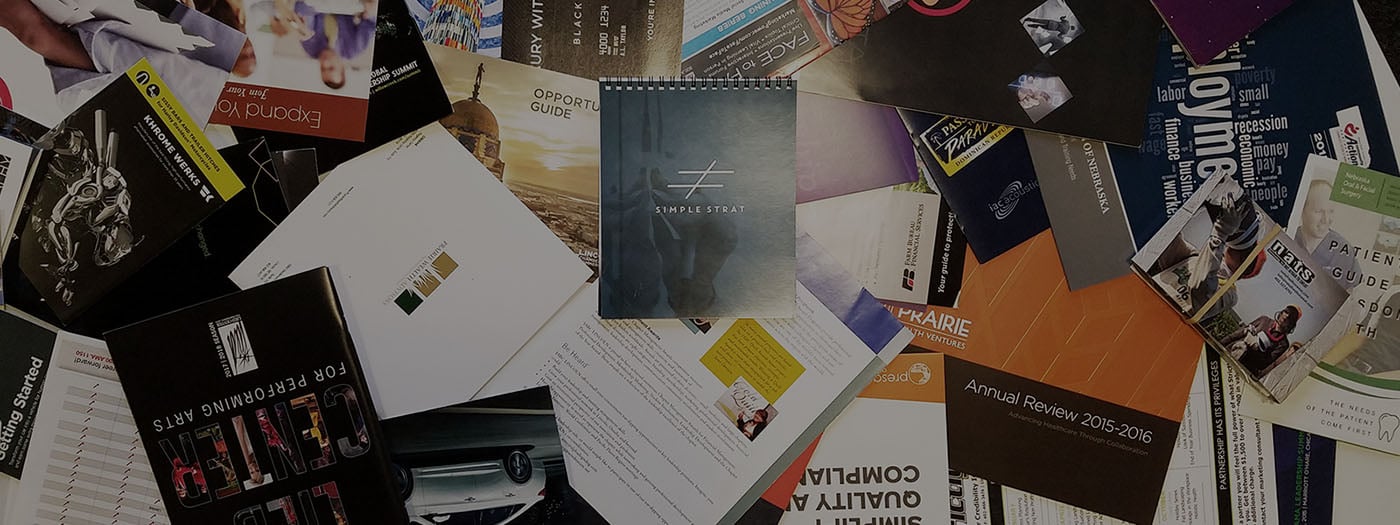
Marketing Collateral: The Ultimate Guide (With Examples)
When we’re talking about marketing, things can get kind of buzz-wordy. Marketing collateral. Landing pages. Audience personas. Ever feel like you need a guide to walk you through these things?...

Using Content for Top-of-Funnel Marketing (Plus Examples)
What does your content have to say? Does it answer your audience’s most burning questions? Does it bring them value after they read, watch, or listen to it? Delivering value via content is especially...
